Fix “running as root without –no-sandbox” Error in Puppeteer
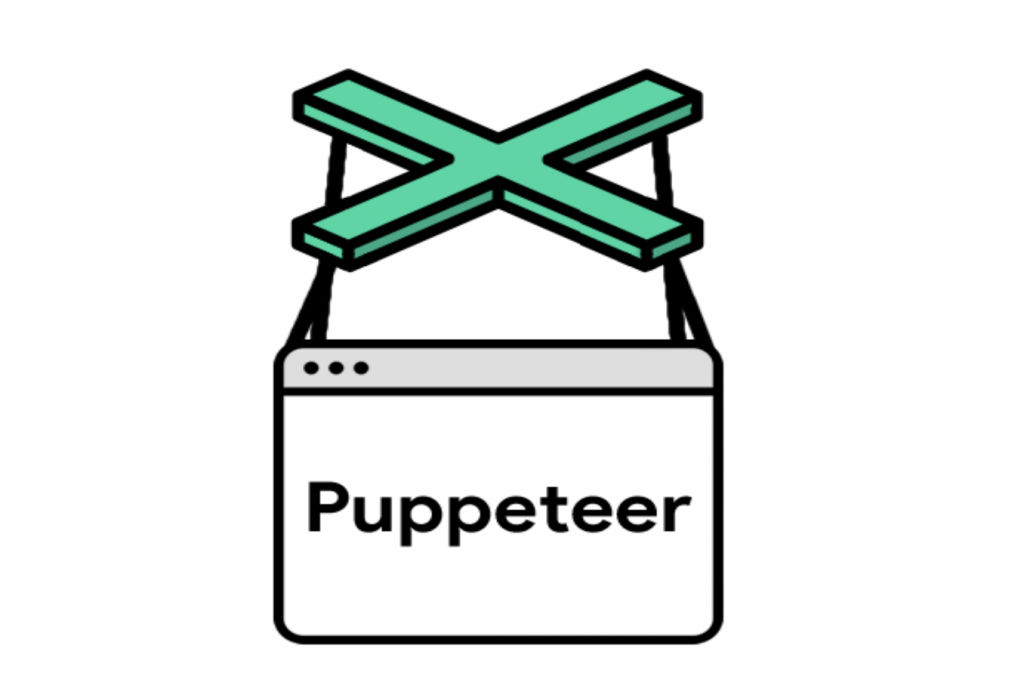
Puppeteer is a powerful tool for browser automation and scraping provided by the Google Dev Team. Built as a node library, Puppeteer runs a headless version of Chrome or Chromium and can perform many tasks. From taking screenshots to automating form submissions. When users first get started with Puppeteer, you might encounter a standard error.
Failed to launch the browser process!
Running as root without --no-sandbox is not supported.
Let’s take a look at how to fix “running as root without –no-sandbox” Error in Puppeteer.
The Solution
The solution is straightforward but comes with some caveats. To fix the error outright, we can add some flags to the Puppeteer browser launcher.
puppetter.launch({args: ['--no-sandbox', '--disable-setuid-sandbox']})
This command adds two flags to our launcher –no-sandbox and –disable-setuid-sandbox.
Although this will make your puppeteer code run, the developers discourage users from adding these flags as they can pose a security risk. Only use the above two flags if you trust the content you will be opening in the headless Chrome browser using Puppeteer.
Considering adding a user to your environment and enabling user namespace cloning. Check out more info on the subject here.
Now you know how to fix “running as root without –no-sandbox” error in Puppeteer. We hope you have fun playing with Puppeteer. Happy Coding!




