How to Find Your Stream Key on Twitch
Looking to start streaming on Twitch but not sure how to find your stream key? Here’s how to find your Stream key on Twitch.

Are you an aspiring streamer or content creator? Your Twitch Stream key is required to connect your streaming software like OBS or XSplit. Your Twitch Stream key is a unique identifier that connects your streaming software with the Twitch severs. Streaming encoders then use this code to enable you to go live! In this article, we’ll show you how to find your stream key on Twitch so you can get started on building your streaming empire.
Keep in mind that the Twitch app on mobile uses a different method to connect your phone to your Twitch channel, so a Stream key is not required. To find your key, open Twitch on your desktop browser.
How to Find Your Stream Key on Twitch
Finding Your Stream Key on Twitch Desktop
To find your Stream key on Twitch desktop:
- Visit Twitch and log into your account.
- Click your profile picture on the top right of the screen.
-
Click Settings.
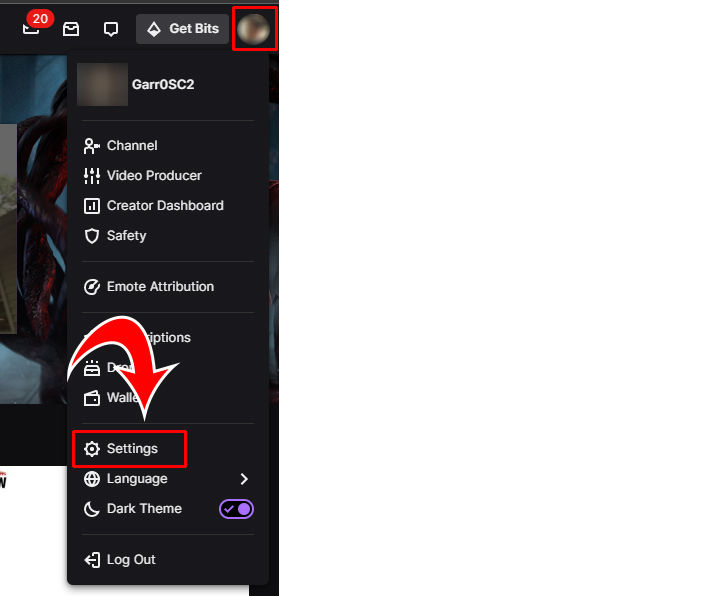
-
Hit Channel and Videos.

-
Click Stream.
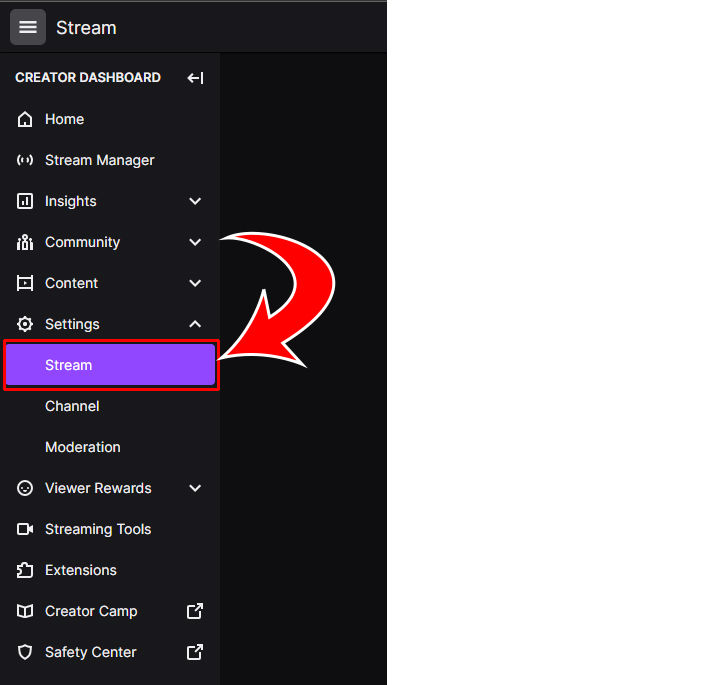
-
Click the Copy button next to Primary Stream key.
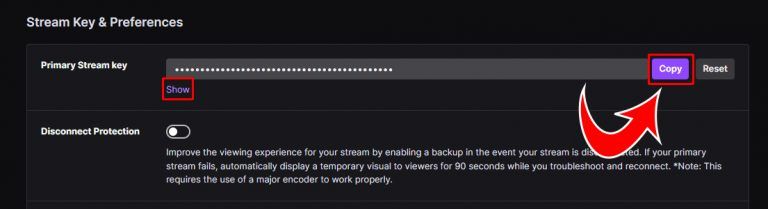
- Hit the Show link below your Stream key if you want to see what it looks like.
Remember, you should never share your Stream key with anyone or reveal it on stream. If you are on mobile, you’ll have to open the desktop app on your phone and then visit Twitch to view your Stream key. Following our guide, you can learn how to open the desktop version of websites on your phone.
And there you have it! You should now be equipped with all the tools to get your Twitch stream started.




