How to Enable Spotify Startup Automatically
Do you love Spotify so much that you want to enable Spotify startup automatically? Read on to see how.

Spotify makes streaming your favorite music an absolute breeze. If Spotify is your preferred application to stream new music, you may want to have it start up as soon as your computer turns on. Here’s how you can enable Spotify startup automatically on your computer. We’re also including instructions on how to disable Spotify startup automatically if that’s what you’re looking to do.
For this guide, we’ll cover how to enable automatic startup on both Windows and inside the Spotify app if you’re on iOS or a different operating system.
How to Enable Spotify Startup Automatically
Enabling Automatic Startup on Windows
Here’s how to enable Spotify startup automatically on Windows:
- Hold Ctrl+Alt+Delete.
- Click Task Manager.
- Click More details.
- Hit the Startup tab.
- Right-click Spotify and click Enable.
-
To disable Spotify from opening on Startup, click Disable.
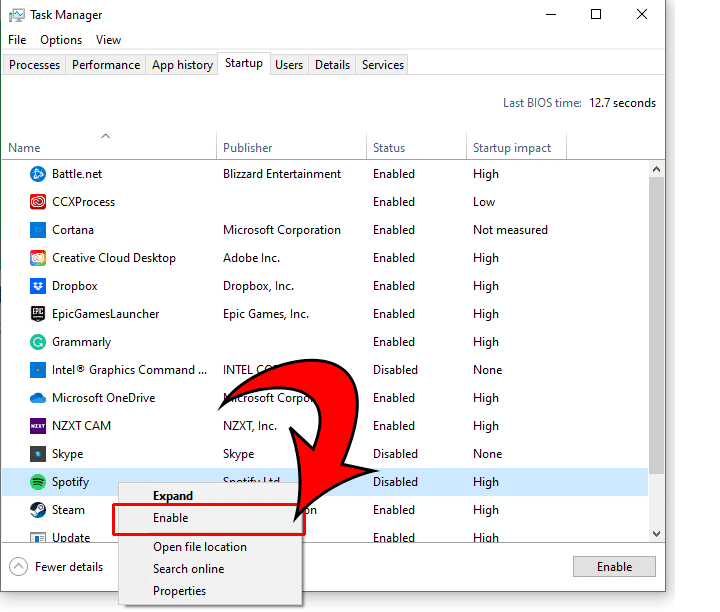
To enable Spotify startup automatically, hold CTRL+ALT+DEL and click task manager, hit the Startup tab, right-click Spotify, and click Enable. That’s all you have to do to enable automatic startup on Windows PCs or laptops. Now, every time that you start your computer, Spotify will be one of the programs that starts up.
Enabling Spotify Startup Automatically Inside the App
Here’s how to enable Spotify startup automatically inside the Spotify app.
- Open Spotify.
- Click the three dots in the top left of the application.
- Go to Edit, then click Preferences.
- Scroll down to Startup and window behavior.
- Next to Open Spotify automatically after you log into the computer change the option to Yes.
- To disable automatic startup, change the option to No.
And there you have it! You now know how to automatic startup within the Spotify app, so when you turn on your device, Spotify will open as well. Now there’s no need to waste time finding and clicking the icon.
These steps also work to disable Spotify from starting up automatically on startup. The option to toggle it on and off within the app enables you to toggle it regardless of the device.
Spotify can be downloaded on the Google Play and iOS App stores.
For more tech guides, visit the Tech Section of our website.




