How to Find Someone’s Discord Tag
Need to find someone’s Discord tag quick? Follow these steps to learn how to find someone’s Discord tag.

Discord is a great place to meet new people who share common interests with you. When you meet some new friends, you can add them to your Friends List to make communicating with them more accessible. But to do so, you may need to find their Discord tag. Here’s how to find someone’s Discord tag, including finding your Discord ID to share with others.
How to Find Someone’s Discord Tag
To find someone’s Discord tag:
- Launch Discord.
- Find the user in a mutual server or from your Direct Messages.
-
Right-click on their name (or long-press their name if you’re on mobile).
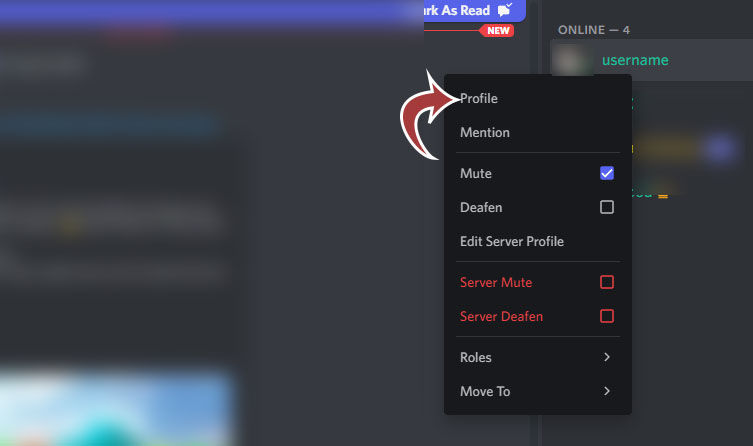
-
Check the user’s Discord name and ID from their profile.
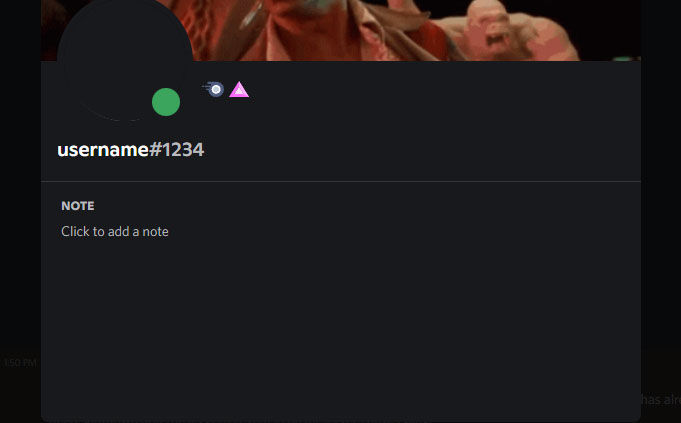
The process to find someone’s Discord tag is simple: you need to view the person’s Discord profile. Getting to the person’s profile may be different depending on whether or not you’re on a mutual server. If you are on the same server as someone you want to add as a friend, find their name in the list of users, right-click their name, and tap on the Profile button.
If you’re not on the same server as someone, you can access their profile if they’re ever sent you a DM. Go to the home tab, and find your conversation history with that person under the Direct Messages section.
However, maybe you’re talking to someone offline who wants you to add them on Discord. In that case, you’d need to find your own Discord tag.
How Do I Find My Discord Tag?
Find instructions below to find your Discord tag on mobile and desktop.
Find Your Discord Tag on Mobile
To find your Discord tag on the mobile app:
- Launch Discord on your mobile device.
- Tap your profile icon on the bottom right of the app.
- Find your Discord Tag underneath your profile picture.
Find Your Discord Tag on Desktop
To find your Discord tag on a computer:
- Launch Discord via the app or website.
- Find your Discord Tag on the bottom left.
For more related guides, check out our Discord section.
Discord is available on the Discord website, Google Play, and the App Store.




