How to Change the Discord Font Back to the Old One
Discord has a new font, and not everyone loves it, so here’s how you can change the Discord font back to normal.
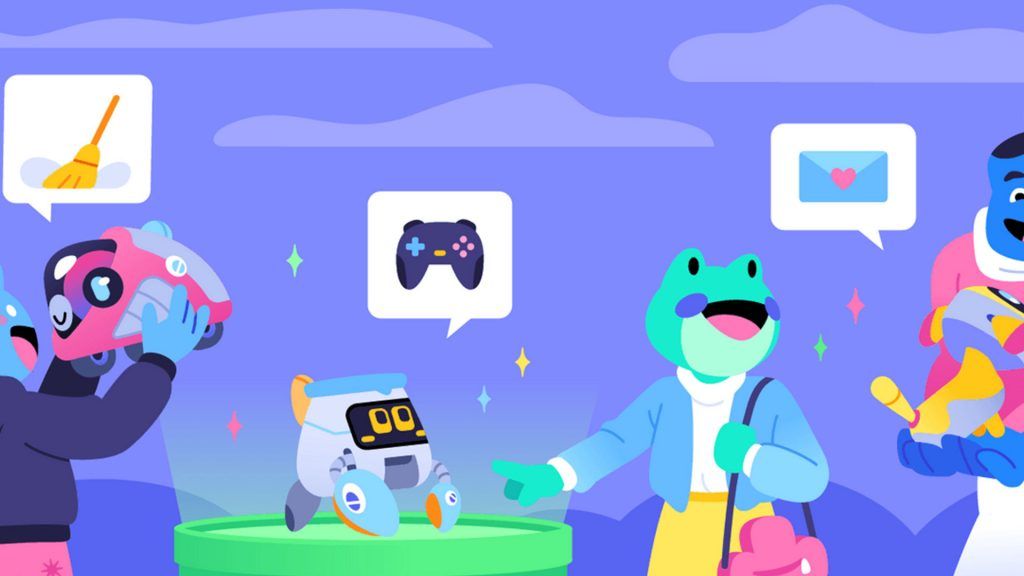
A recent Discord update changed the font to a custom one called gg sans. That means all Discord clients, including the mobile app, desktop app, and website version, will now use gg sans as the typeface. However, not everyone may like this new font, so you may be wondering how to revert the font back to the old one.
In this guide, we’ll explain how you can change the Discord font back in a few simple steps. Keep in mind that this requires editing some Discord files. If you do not feel comfortable editing text files, we recommend using an alternative method.
How to Change the Discord Font Back
Step 1: Open the Windows start menu, type %APPDATA% and press Enter.
Following this step should open the AppData\Roaming folder in your Windows File Explorer.
Step 2: Go to the Discord folder and open the settings.json file in a text editor.
You can use notepad or another text editor like Sublime Text to open the settings.json file.
Step 3: Add the following key to the file: DANGEROUS_ENABLE_DEVTOOLS_ONLY_ENABLE_IF_YOU_KNOW_WHAT_YOURE_DOING: true
Your settings.json file should look something like this:
{
"BACKGROUND_COLOR": "#202225",
"IS_MAXIMIZED": false,
"IS_MINIMIZED": false,
"DANGEROUS_ENABLE_DEVTOOLS_ONLY_ENABLE_IF_YOU_KNOW_WHAT_YOURE_DOING": true,
"WINDOW_BOUNDS": {
"x": -1278,
"y": 196,
"width": 1213,
"height": 718
},
"enableHardwareAcceleration": false
}
Adding this key allows you to open the Inspect Element Tool on Discord, as you would on Google Chrome.
Step 4: Re-launch Discord, and press Ctrl+Shift+i on your keyboard to open the inspector tool, and search for gg sans in the Styles tab.
--font-primary as "gg sans","Noto Sans","Helvetica Neue",Helvetica,Arial,sans-serif
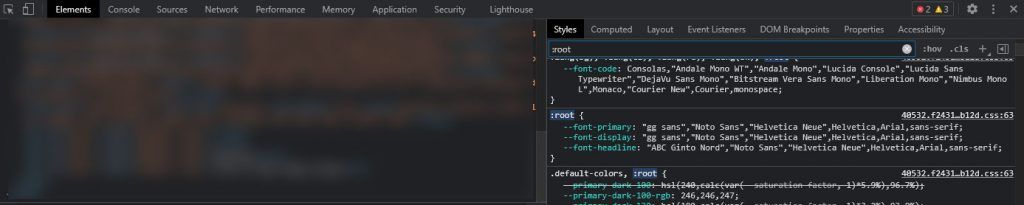
Step 5: Replace “gg sans” with “whitney-book” to change Discord back to the old font.
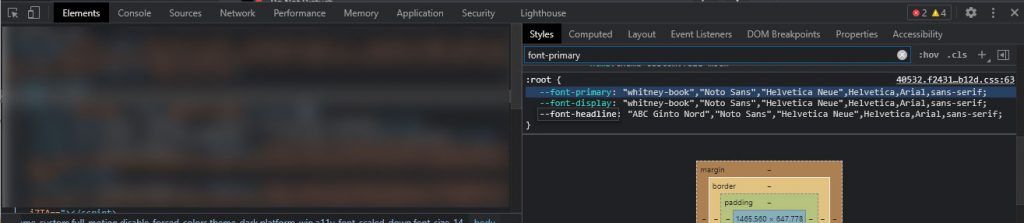
Whitney is the old Discord font. You may need to download the Whitney-Book font if you do not already have it installed on your system.
This is only a temporary fix for changing the Discord font. It will remain in effect as long as you leave your Discord window or browser tab open. If you refresh the window, close the app, or restart Discord, it will revert back to the gg sans font, and you will need to refollow the guide above from Step 4.




