How To Delete Your POF Account
Are you tired of dating? Have you found someone you want to commit to? Here’s how to delete your Plenty of Fish or POF account.

Plenty of Fish or POF is a great app that you can use to find and connect with singles in your area. Some will discover life-long romances, while others might not enjoy their experience. Regardless, there might come a day when you want to permanently delete your POF account. Luckily, doing so is easy. Continue reading for the simple steps.
How To Delete Your POF Account
To delete your POF account:
-
Log into your POF profile and click My Profile at the top of the page.
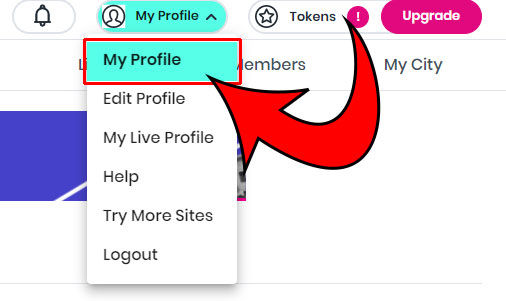
-
Click the Settings tab.
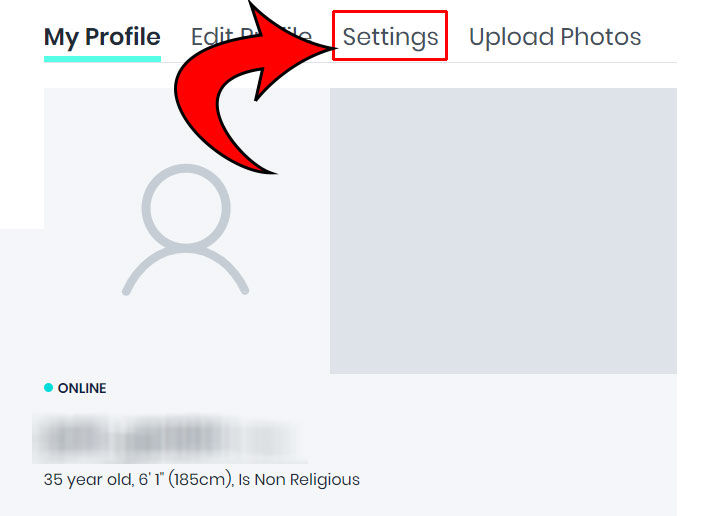
-
Scroll down to the bottom and click Delete Account.
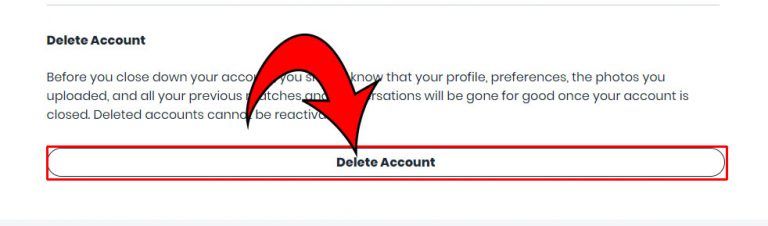
-
Fill out the fields when prompted.
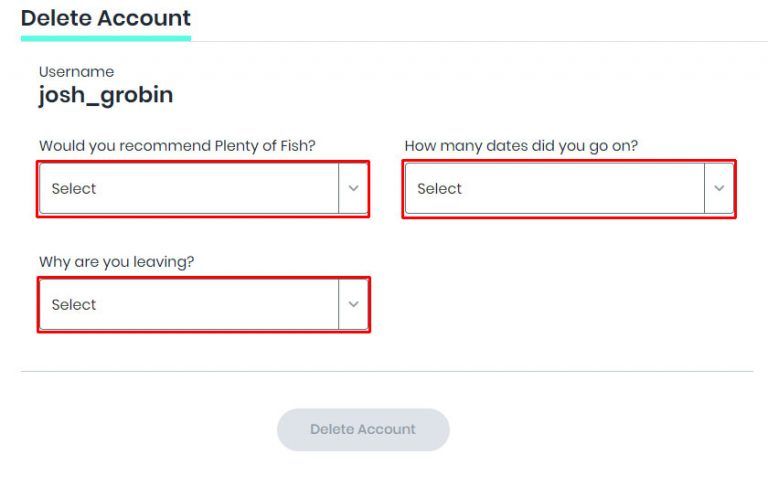
-
Click Delete Account.
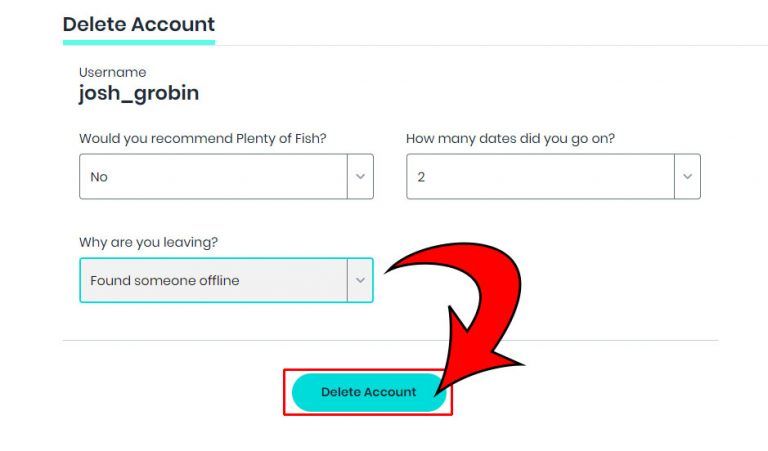
-
Click Delete Account again.
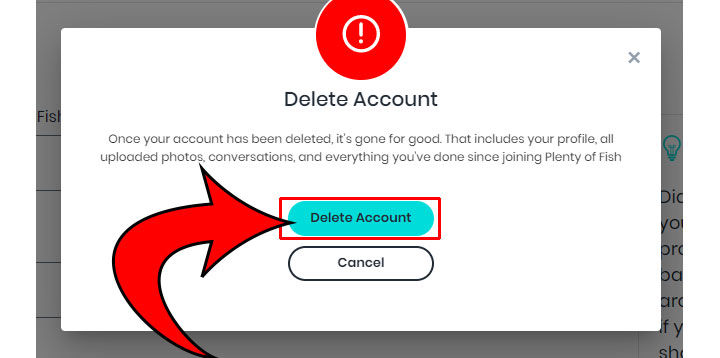
To delete your POF account, log into your POF profile, click My Profile at the top of the screen, then hit settings. Scroll down and click the delete account button, then follow the on-screen prompts to finish deleting your account.
When you delete your POF account, everything on it will be deleted, including photos, conversations, and your profile.
But what if you don’t want to delete your account. I mean, after all, you did spend all that time customizing it. If you don’t want to delete your POF account permanently, you can hide it so that no one can find it. Keep reading to learn how.
How To Hide POF Account
Here’s how to hide your POF account:
- Log into your POF profile and click My Profile at the top of the page.
- Scroll to the bottom of the My Profile section.
- Select Hide Profile on the right side of the page.
To hide your POF account, log in to the POF website, click My Profile, scroll to the bottom of the page, and select Hide Profile on the right side.
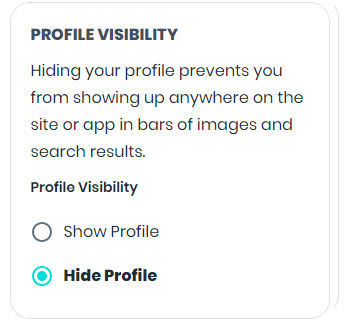
If you’re looking to delete your paid POF account, continue reading.
Canceling POF Paid Subscription
To cancel your paid POF subscription, navigate to either the Google Play or iOS App Store, view your subscriptions, then tap POF to cancel your subscription to Plenty of Fish. Deleting the app will NOT cancel your account or automatic payments you’ve set up.
Canceling POF Subscription on iOS
Here’s how to cancel a POF subscription on iOS devices.
- Go to Settings.
- Tap the iTunes & App Store.
- Hit your Apple ID at the top of the screen.
- Select Media & Purchases.
- Tap View Account.
- Tap Subscriptions.
- Tap the Plenty of Fish (POF) icon.
- Tap Cancel Subscription to cancel your subscription.
Canceling POF Subscription on Android
Here’s how to cancel a POF subscription on Android devices.
- Navigate to the Google Play Store and sign in. You can also select the icon for the app on your phone.
- Tap the profile icon on the top right of the screen.
- Hit Payments and Subscriptions.
- Tap the Subscriptions tab.
- Click on Plenty of Fish.
- Click Cancel subscription.
And there you have it, you now know how to delete your POF account! You’ll never need to deal with POF again, thankfully, unless you hid your account and plan on coming back later. Don’t worry; we won’t judge.
Frequently Asked Questions
How can I tell if POF deleted my account?
If you’re unable to log in and think POF might have deleted your account, try searching for your account name in the POF search. If you cannot find it, there’s a good chance POF deleted your account.
Why did POF delete my account?
There are various reasons why POF might have deleted your account. Usually, it’s because you violated their Community Guidelines.
Can I get my POF account back after it’s been deleted?
No. Deleting your account is a permanent measure. If POF deleted your account and you think it’s a mistake, put in a Support Ticket.
For more tech guides, head over to our Tech Section.




