How to Delete OBS Plugins
Looking to get rid of some unwanted OBS plugins? Here’s a quick guide on how to delete OBS plugins from your system.
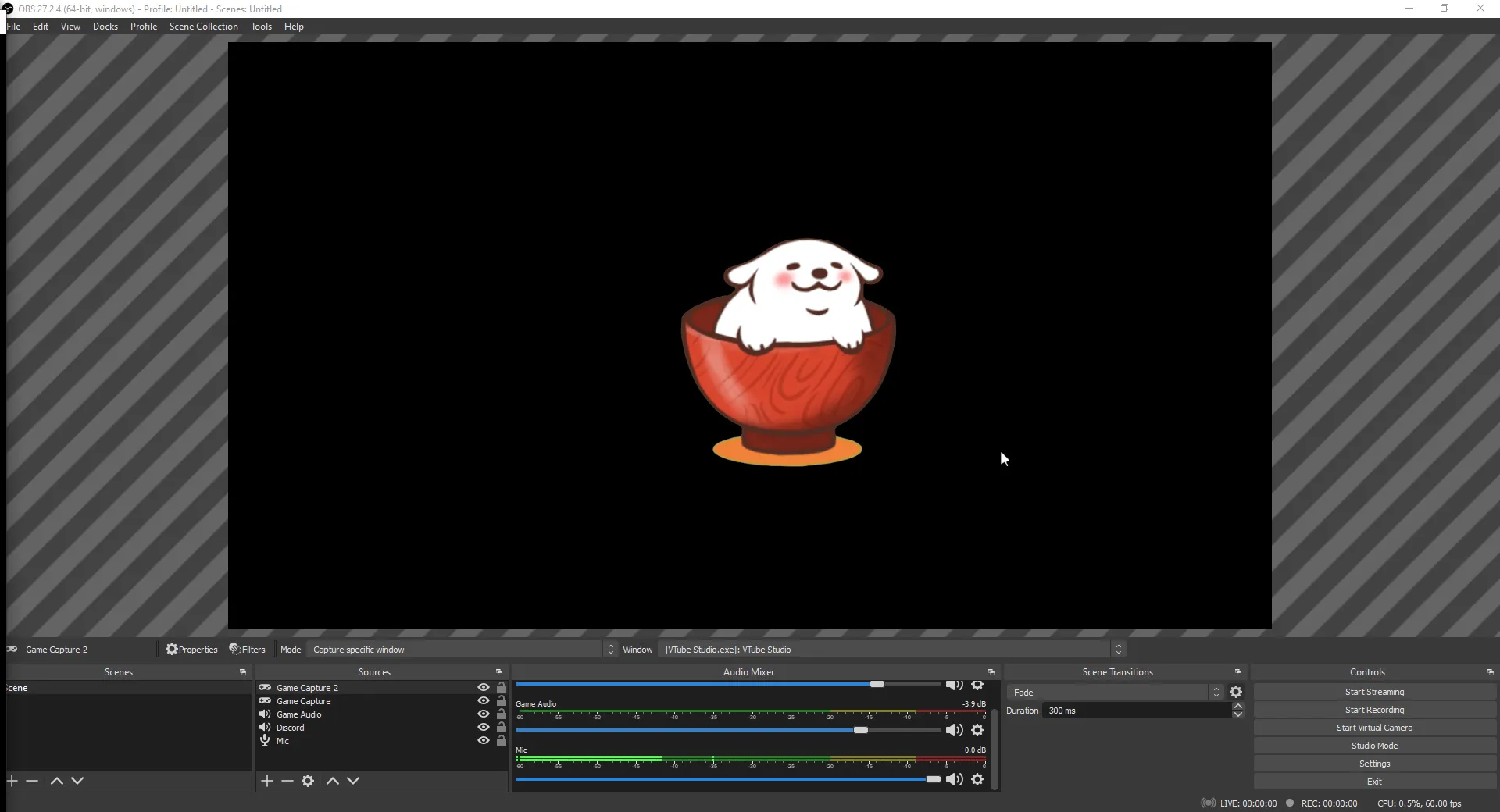
Open Broadcaster Software, or OBS, is a versatile open-source software. This means that anyone can create a plugin to use with it in order to enhance some of the software’s functionality. However, it also means that you might find yourself with a ton of different plugins that conflict with one another, making your OBS software useless. Luckily, we have a solution on how to quickly delete all of your plugins with a matter of a single keystroke. Keep reading for our step-by-step guide on how to delete Obs plugins.
We’ll also show you how to look at your OBS Log Files, which will show you exactly what OBS Plugins you currently have installed. This would be a good time to go through everything you’ve added and do a thorough inventory of what you do not need anymore. At times, OBS will update its software, incorporating plugin functionality into the base OBS software.
How to Delete Obs Plugins
To delete OBS Plugins:
- Navigate to your OBS plugins folder. The default folder is C:\Program Files\OBS\obs-plugins.
-
Open the 64bit folder.
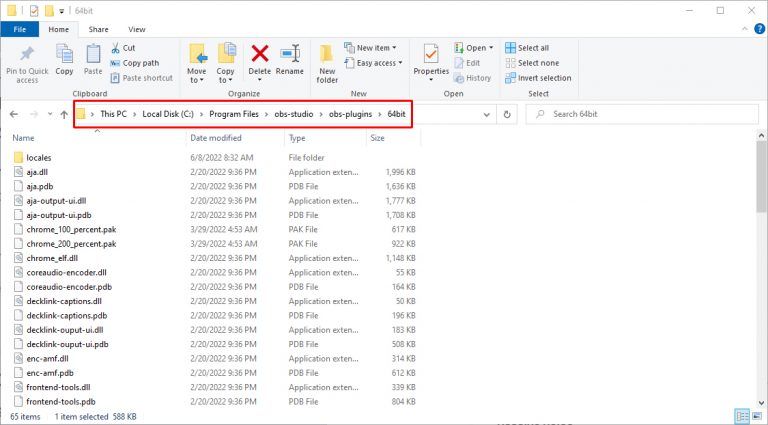
- Click the .dll file for the plugin you want to uninstall. For example, if we wanted to uninstall the AudioSoundtrack plugin, we’d look for AudoSoundtrack.dll.
- Hit the Delete key.
- Hit OK.
- Open OBS.
- Click Help and hover over Log Files.
-
Click View Current Log.
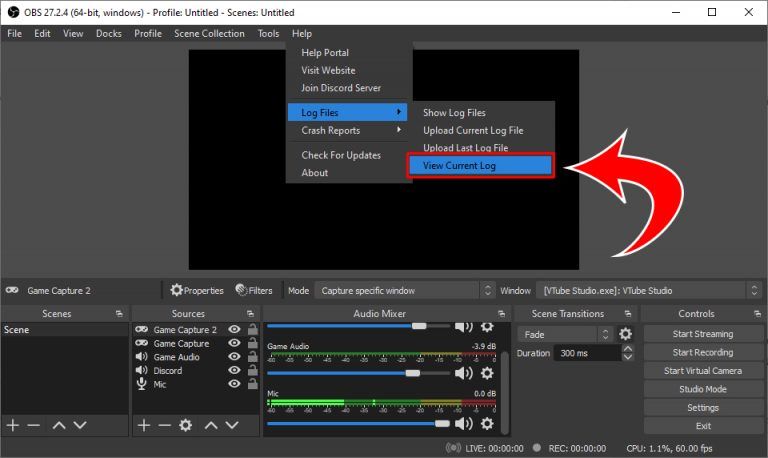
-
Look for Loaded Modules.
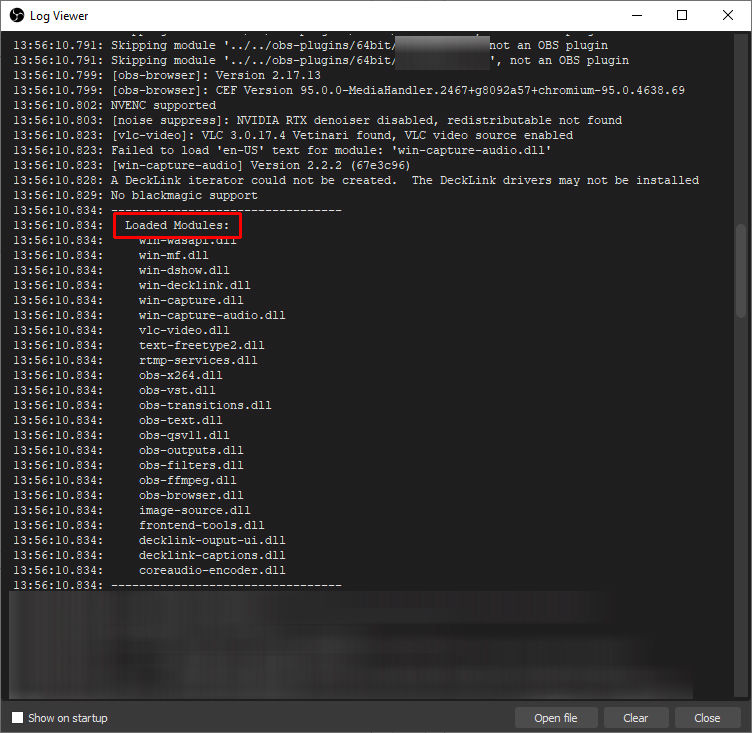
- Double-check that the plugin is successfully deleted.
And there you have it! You now know how to delete OBS plugins. While the process feels somewhat complicated, it’s easy once you locate the correct folders.
FAQ
To uninstall a plugin in OBS, simply delete the plugin file from the OBS installation directory. The default installation directory for OBS is C:\Program Files\OBS\obs-plugins.
To remove a plugin in OBS, delete the plugin file from the OBS installation directory.
The default file location is C:\Program Files\OBS\obs-plugins. If you don’t find the folder there, you may have installed your OBS folders on a different drive.
To update your OBS plugins, remove them, then re-install the latest version. You can also use a 3rd party plugin manager.
For more tech guides, see our Tech Section.




