How to Check Your Hours Watched on Twitch
Looking to find out how many hours you’ve watched on Twitch? Here’s a quick guide on how to check your hours watched on Twitch.

While there is no built-in feature on Twitch to track the amount of time you watch, there are ways to access this information in other ways. You probably already know about !watchtime command on your favorite streamers channel, but did you know you can actually track your overall watch time? Whether you’re using a mobile device or watching your favorite streams on a desktop, we have the solution to how to check your hours watched on Twitch.
How to Check Your Hours Watched on Twitch
Check Your Hours Watched on Twitch on Desktop
To check your hours watched on your Desktop:
- Download the Watchtime Tracker from the Google Play store.
- Click Add to Chrome.
-
Hit Add extension.
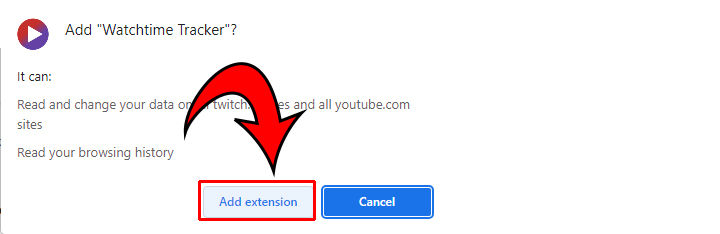
- Click the extension. Hit the puzzle piece if you don’t see the icon.
- Push the toggle to the right.
-
View your hours watched on different channels!
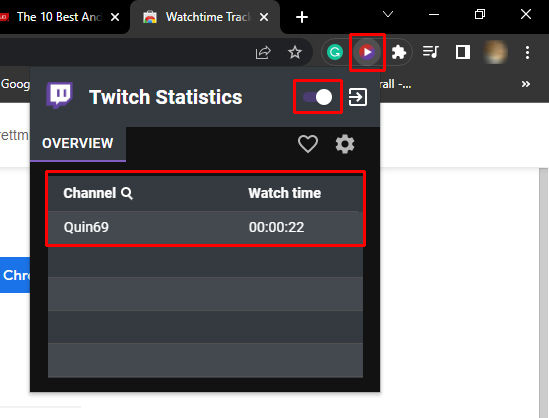
Always make sure to use caution when using 3rd party apps. We are not affiliated with Watchtime Tracker in any way and take no responsibility for the app, though we did test it, and it did work.
Unfortunately, you won’t be able to track how much you’ve watched on Twitch in the past, but you’ll be able to tell how much you’re watching now into the future. As a bonus, it will also track your YouTube watch time.
If you’re trying to track your hours watched on Twitch on your Android or iOS mobile device, keep reading.
Check Your Hours Watched on Twitch on Android
To check your hours watched on your Android device:
- Tap Settings.
- Hit Digital Wellbeing & parental controls.
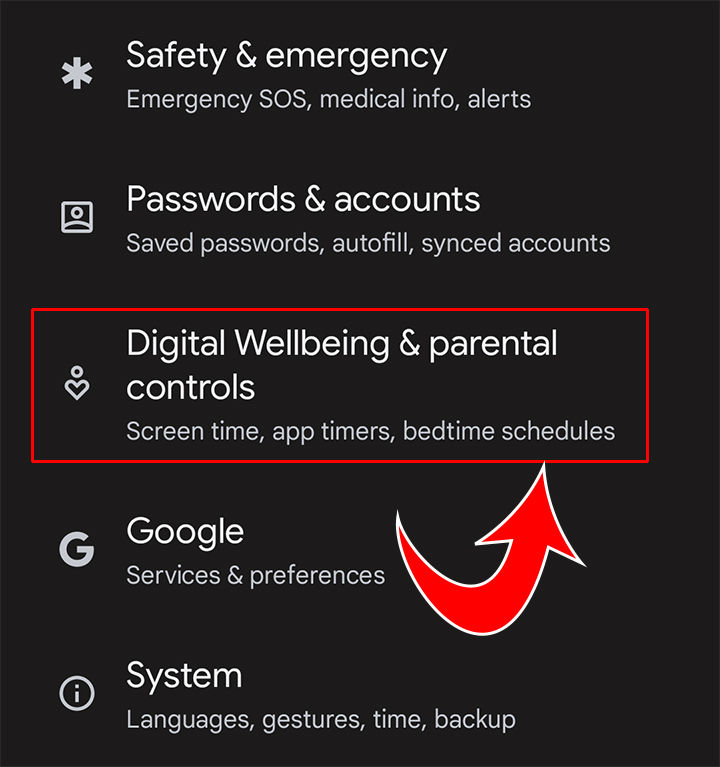
- Tap Dashboard.
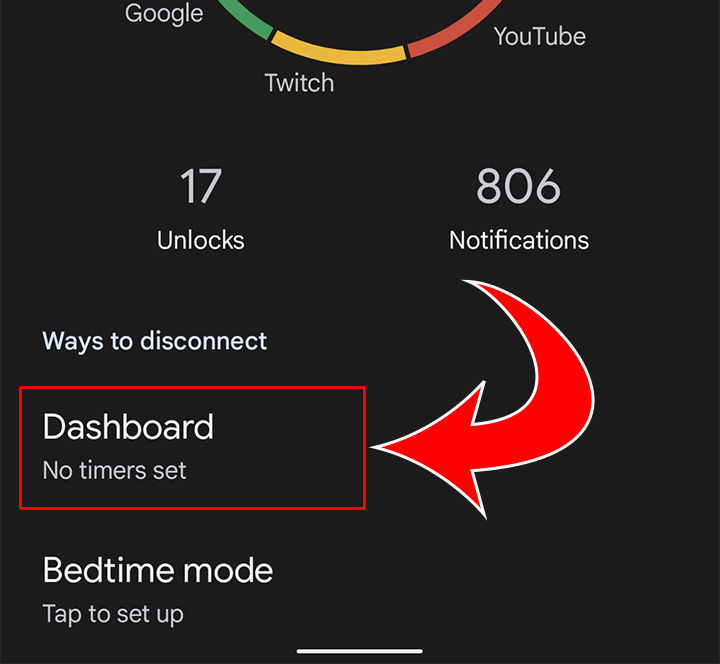
- Scroll down to see your total Twitch watch time.
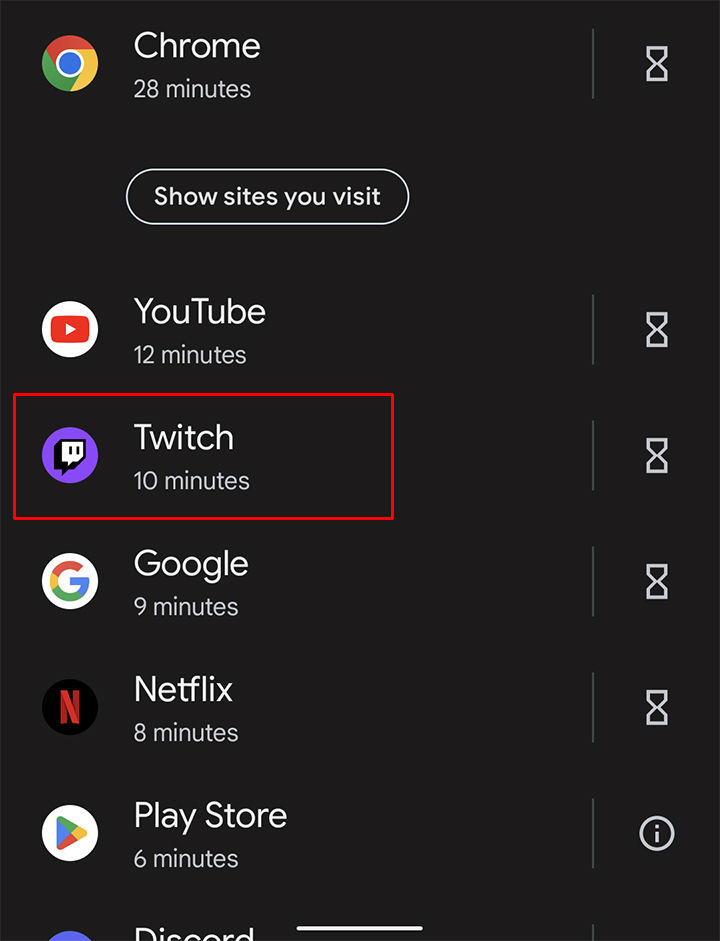
- Tap Twitch to get a more in-depth breakdown of your watch time.
Unlike the desktop app, you won’t be able to see metrics for the different channels you’re watching, but you will be able to view your overall hours watched on Twitch.
Check Your Hours Watched on Twitch on iOS
To check your hours watched on your iOS mobile device:
- Tap Settings.
- Tap Screen Time.
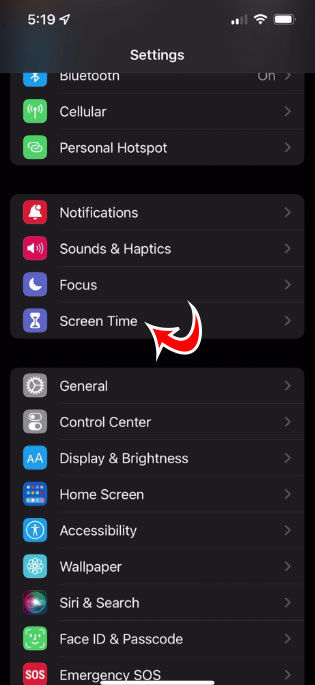
- Hit Turn On Screen Time, then tap Continue.
- Tap This is My iPhone, or This is My Child’s iPhone depending on the situation.
- Go back and tap See All Activity.
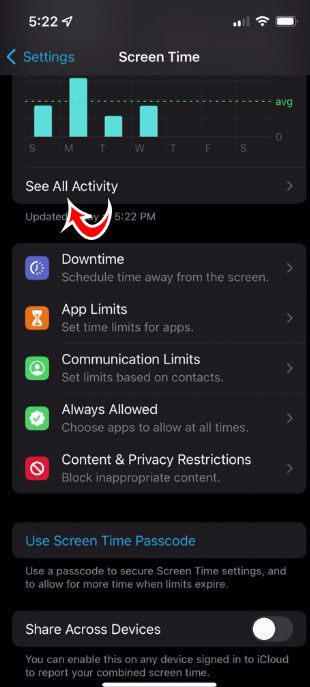
- Tap Week or Day depending on what you want to view.
- Scroll down and tap on Twitch to see your activity.
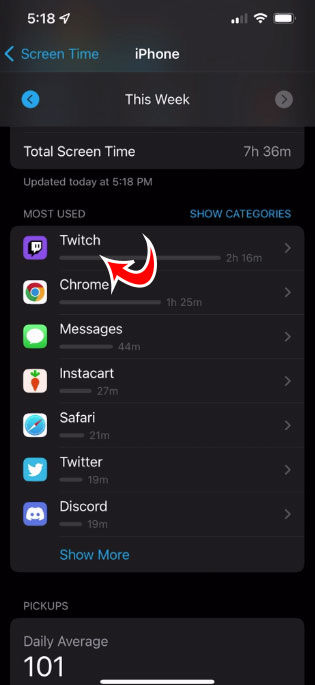
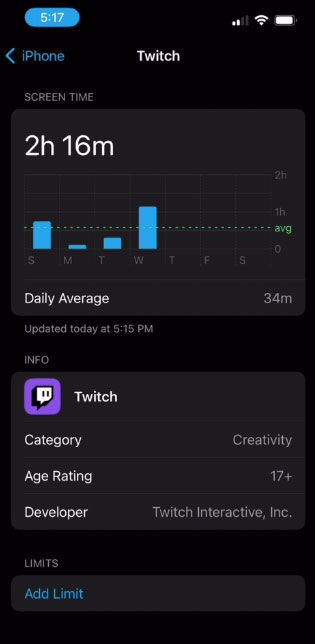
And there you have it! Now you can monitor and understand how much time you’re spending on Twitch. We love watching Twitch, too but try to limit your screen time so you’re not spending too much of your life on it.
For more tech guides, see our Tech Section.




