How to Fix Enter Network Credentials Error
Is the Enter Network Credentials error preventing you from doing your job or remoting into a network computer? Keep reading for a solution on how to fix it.

It can be very frustrating if you’re trying to log into a computer on your network but keep getting blocked out because your username or password is incorrect. This is even worse when you know that you’re entering the right credentials without a doubt. The truth is, sometimes your computer’s network settings need to be adjusted for your to get into a computer on your network. If you’re scratching your head about how to fix the enter network credentials error, we’re here to help.
First, double-check your credentials and ensure you’re typing them in precisely and your Caps Lock is off. We know this seems obvious, but it’s better to triple-check than to go through these steps because of a typo.
How to Fix Enter Network Credentials Error
To fix the enter network credentials error, edit the settings in your Credential Manager Properties or alter the settings in your Local Security Policy settings.
Continue reading for a step-by-step guide on both methods.
Method 1: Editing the Settings in Credential Manager Properties
To fix the Enter Network Credentials error by adjusting your Credential Manager Properties:
- Type Services in the search in your taskbar and click it.
- Scroll down and double-click Credential Manager.
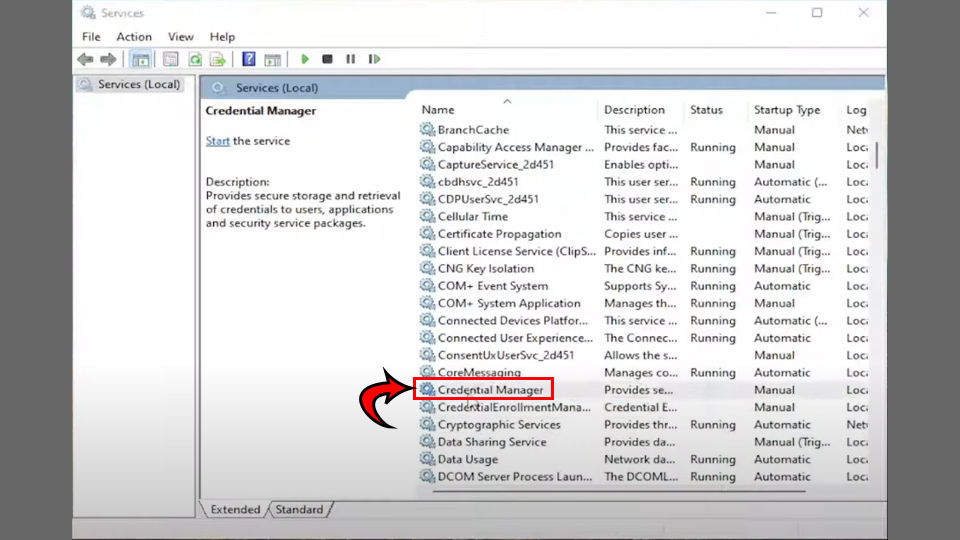
- Next to Startup type, select Disabled.
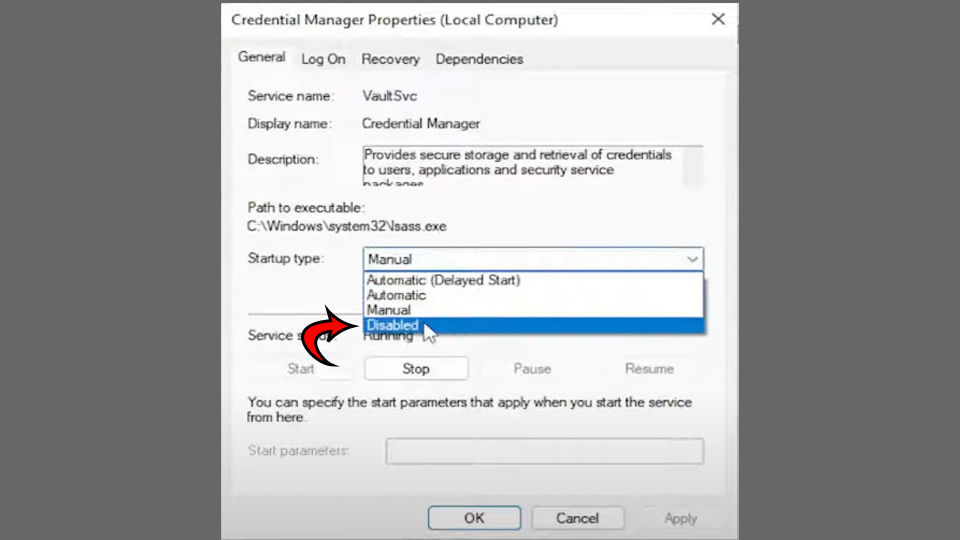
- Click Stop.
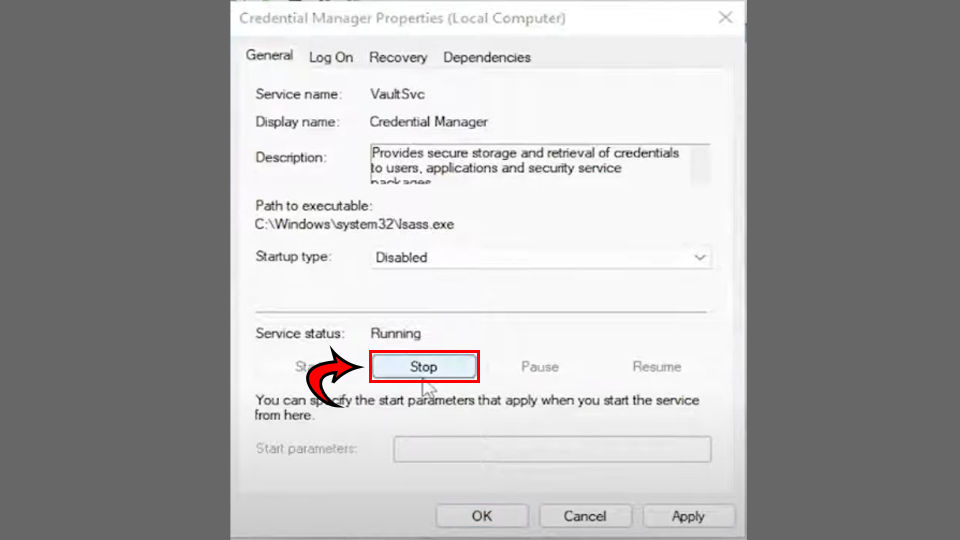
- Click Apply.
- Select OK.
- Restart your computer.
Once your computer starts back up, enter the network credentials again and see if it works. If it is still throwing up the same error, follow the steps below.
Method 2: Editing the Local Security Policy Settings
To adjust your Local Security Policy settings:
- Type and open Local Security Policy in the search in your taskbar.
- Expand the Local Policies dropdown.
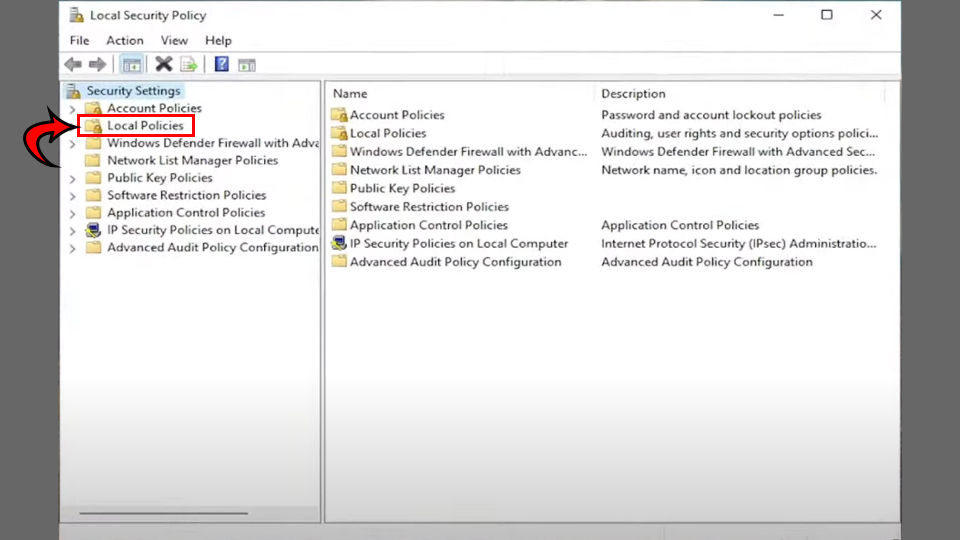
- Search and double-click Accounts: Limit local account use of blank passwords to console logon only.
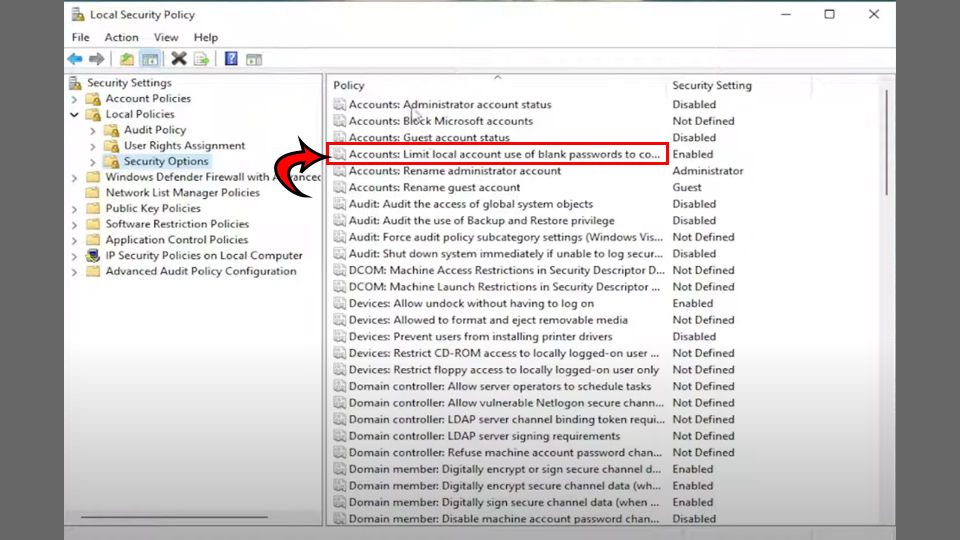
- Tick Disabled.
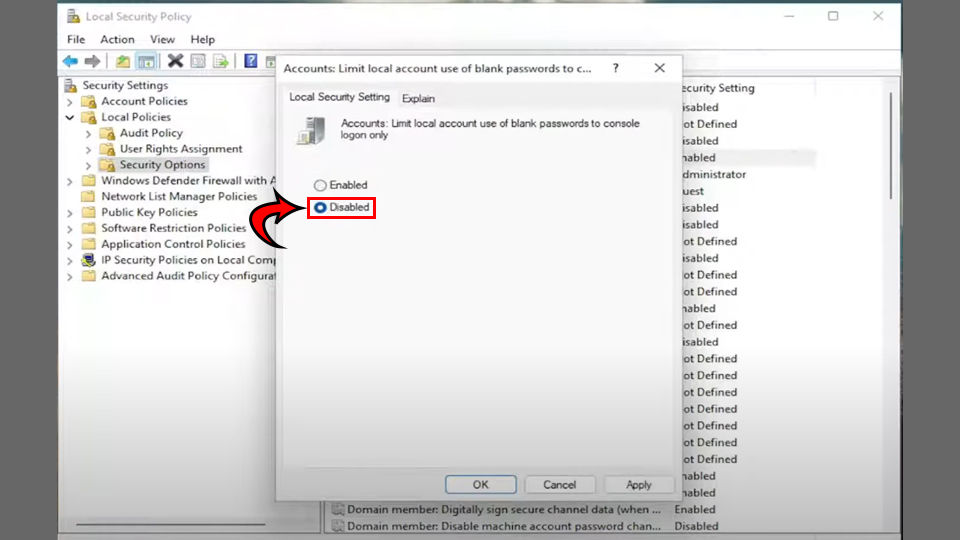
- Click Apply.
- Click OK.
- Type Control Panel in the search.
- Click Credential Manager.
- Select Windows Credentials.
- Delete any profiles in your manager.
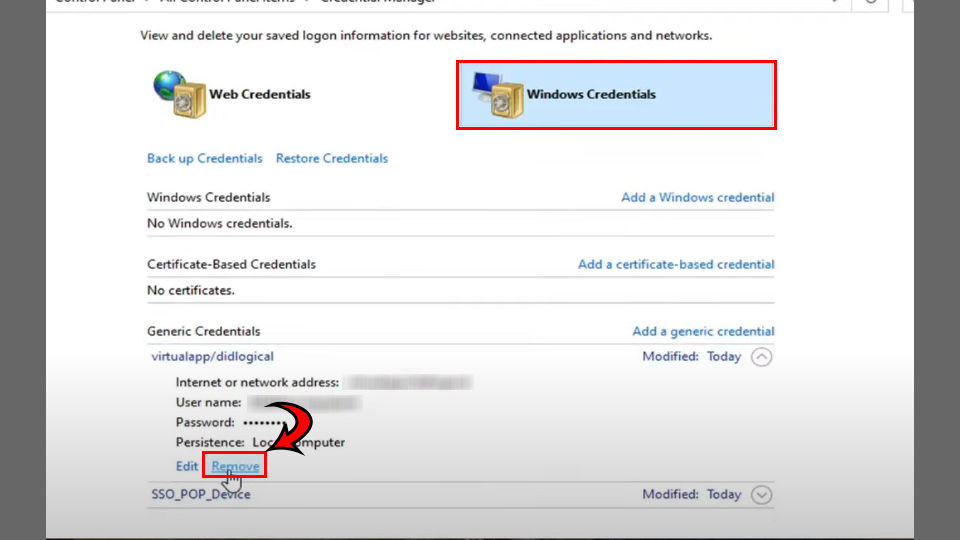
- Restart your computer.
Hopefully, these methods will resolve your issues with remoting into a computer on your network.
For more Windows guides, see our Windows Section.




