How to Send a Gift From Instacart
Want to send a gift but don’t have time to go to the store? Instacart can help! Learn how to send a gift from Instacart in a few easy steps.

Instacart is a grocery delivery service that offers the convenience of online shopping with the personal touch of a local grocery store. You can order groceries from your favorite local store and have them delivered to your door in as little as an hour. Instacart also offers the option to send gifts to your friends and family. Here’s how to send a gift from Instacart.
How to Send a Gift From Instacart
To send a gift from Instacart:
- Launch Instacart on your mobile device.
- Start an order, add your items, and go to checkout.
- On the Your order screen, tap on Make it a gift.
- Enter the recipient’s name, phone number, and address.
- Add an optional special message and gift card.
- Place the order.
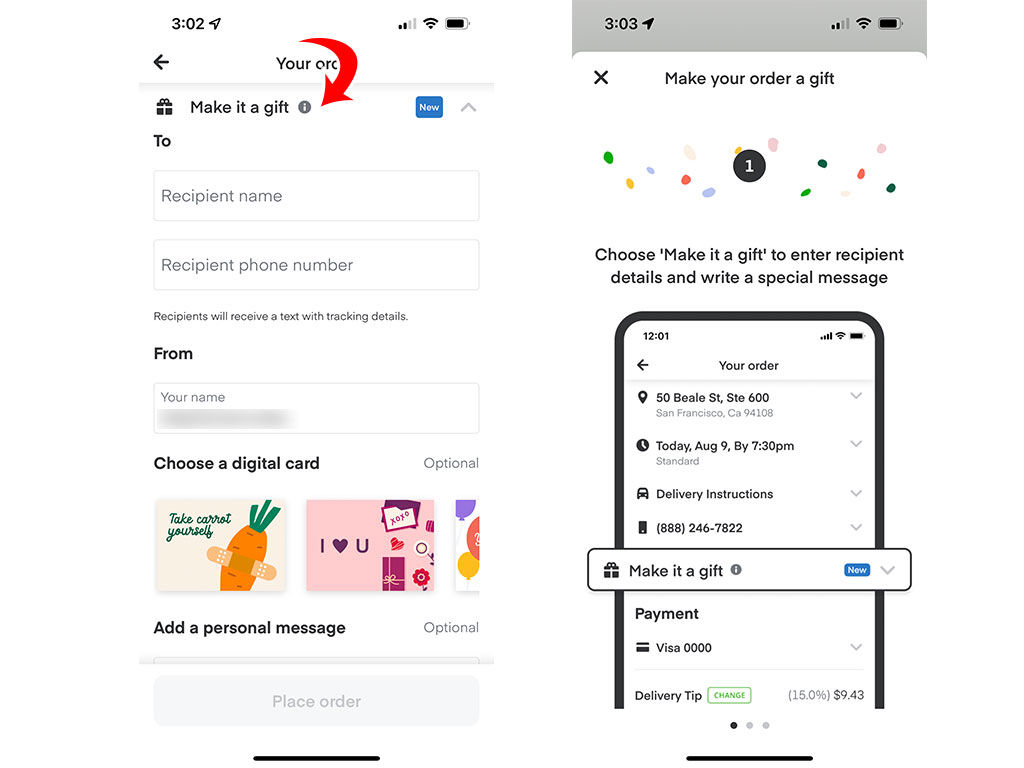
Sending a gift through Instacart is easy, and the entire process is done on the Your order screen. You can tap on the Make it a gift option and enter the person’s details so they can receive the gift. You can also add a digital card and a personal message to accompany the order!




