How to Make a Facebook Profile Private to Non Friends
If you want to keep your Facebook profile private from non-friends, here’s how to do it. Just follow these simple steps and you’ll be able to keep your information safe
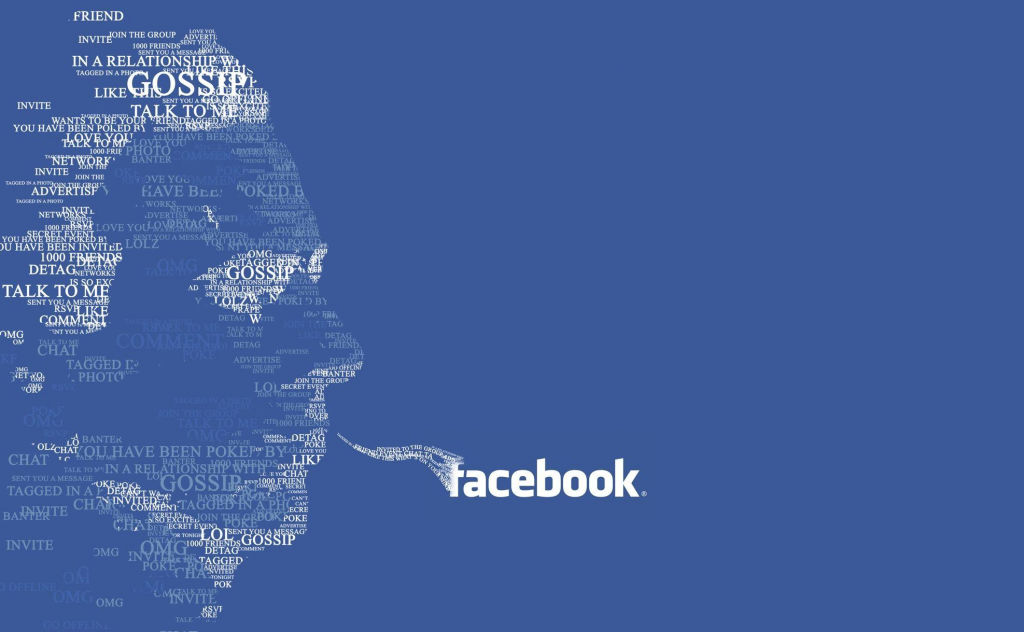
In this day and age, it’s important to know how to make your Facebook profile private to non-friends. With all of the information that is shared on social media, you never know who might be looking at your profile. By making your profile private, you can control who sees your information and what they see.
How to Make a Facebook Profile Private to Non-Friends
The easiest way to make a Facebook profile private to non-friends is by changing the Facebook privacy settings.
To make a Facebook profile private to non-friends:
- Launch Facebook on your mobile device.
- Tap on the Menu icon at the bottom right.
- Tap on the Gear icon at the top right to open Settings.
- Find and tap on the Privacy Checkup button.
- Click the “How people can find you on Facebook” button.
- Change “Who can send you friend requests?” to Friends of friends.
- Hit next, and set “Who can look you up by your phone number and email address” to Only me.
- Hit next, and turn off the ability for search engines outside of Facebook to link to your profile.
- Go back to the Settings tab, and choose Posts under Audience and visibility.
- Turn on “Limit who can see past posts” and change “who can see your reels” to Friends only.
Desktop users: you can do all of this inside the Facebook Privacy Settings and Tools page. Pay attention to all the settings under the ‘Your Activity‘ and ‘How people find and contact you‘ sections.
Changing all of the settings listed above will make it so anyone who is not your friend on Facebook will have very limited information about you. They will not be able to see your Stories or Posts and will only see basic information about you, such as your name and profile picture.
If you want to check what your profile looks like to other people, you can go to your profile page and tap the three dots to the right of the Edit Profile button. Select View As, and you’ll see what your profile looks like to anyone who is not your friend.
If there’s something on your profile that you don’t want someone to see, you can change the Privacy settings for that specific post. If everything looks good, you’re all set!




