How to Change Content on TikTok Feed
Here’s a few things you can try to change the content you’re being shown on your TikTok feed.
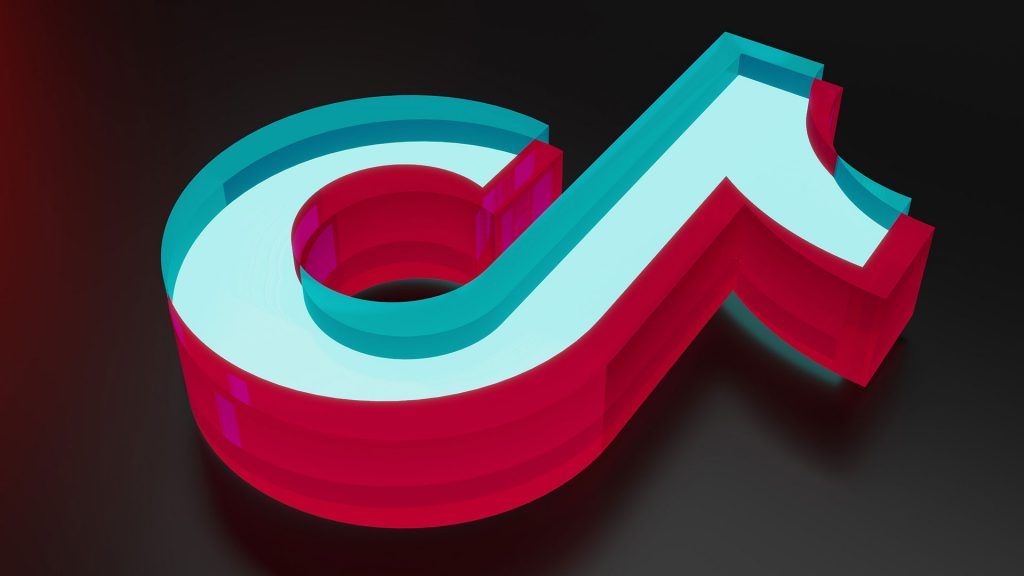
TikTok features a seemingly limitless amount of video content delivered straight to your feed. Over time, TikTok will use its algorithm to feed you videos it thinks you will find interesting. Of course, the app is not always perfect at delivering quality content. This guide will show you how to change the content on your TikTok feed.
How to Change Content on TikTok Feed
There are a few ways to change the content you see on your TikTok feed. First, you can tell the algorithm you’re not interested in specific videos. Second, you can clear your TikTok cache and watch history to get rid of data TikTok may be using to show you recommended videos. You can also change your content preferences to show videos in a particular language.
To change the content on your TikTok feed:
- When you encounter a video you don’t like, press the screen and tap the ‘Not interested‘ button.
- Set the preferred language in the ‘Content preferences‘ section of the in-app settings.
- Clear your TikTok watch history by going into the in-app Settings menu and tapping on ‘Watch history.’
- Clear your TikTok cache by going into the in-app Settings menu and tapping on ‘Clear Cache.’
If you’ve done all the steps above and want to view videos for specific content, use the search function inside TikTok to browse videos from a wide range of topics.
For more information on how to customize your TikTok For You Page and change up the type of videos, you’re seeing, check out this video:




