How to Unsubscribe from Someone on YouTube
Follow these steps if you want to know how to unsubscribe to someone on YouTube using the app or website.

People’s interests change over time, which means your once interesting YouTube feed might now include stuff you don’t really want there. Or maybe a YouTube channel you subscribe to no longer posts content relevant to your interests. Whatever the reason, perhaps you want to unsubscribe from them but don’t know how to do it. Here’s how to unsubscribe from a channel on YouTube.
How to Unsubscribe from Someone on YouTube
To unsubscribe from a channel on the YouTube website:
- Visit the YouTube website and log in with your credentials.
- Tap on the Subscriptions button on the left menu.
- Tap on Manage on the top right to get a complete list of your subscribed channels.
- Find the channel you want to unsubscribe from and tap on the “Subscribed” button to the right.
- Confirm that you would like to unsubscribe.
To unsubscribe from a channel using the YouTube app:
- Open the YouTube app on your device.
- Tap on the Subscriptions button on the bottom menu.
- Tap on “ALL” on the top right.
- Find and tap on the channel from which you want to unsubscribe.
- Go to the Home tab of the channel.
- Tap on the Subscribed button underneath the profile picture.
- Tap on the Unsubscribe button on the popup.
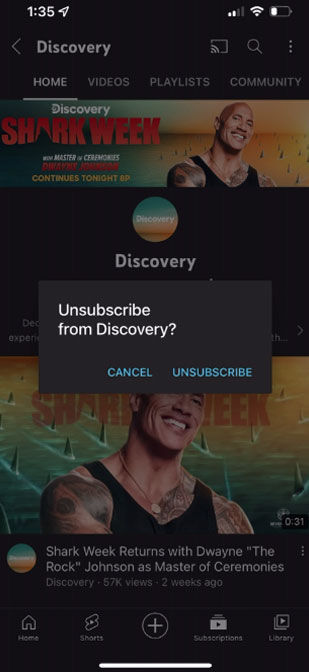
There you have it; unsubscribing to someone on YouTube is just as easy as subscribing to them. It’s a bit easier to manage everything using the actual YouTube website from a computer. However, using the app for this purpose is also feasible if you follow the instructions outlined above.
You can only subscribe to around 75 channels per day, up to about a maximum of 2,000 channels. According to YouTube, this limit grows as your own channel grows. It’s recommended that you only subscribe to a maximum of 5,000 channels to ensure your subscription feed remains useful.
Check out our YouTube section for more useful guides and walkthroughs.




