How to Add Music to Instagram Story
Want to add some personality to your Story? Music is a great way to do it. Here’s how to add music to an Instagram Story.

Adding music to your Instagram Story is a great way to add some flair and individuality to your Stories. Luckily, IG makes it easy for you to add music with their built-in option. In this article, we’ll go over how to add music to your Instagram Story using the built-in function and how to do it manually if Instagram doesn’t have the song you want.
How to Add Music to an Instagram Story
Adding Music Easily Through Instagram
- Log into your Instagram Account.
- Tap the + sign in the top right of your screen.
-
Tap Story.
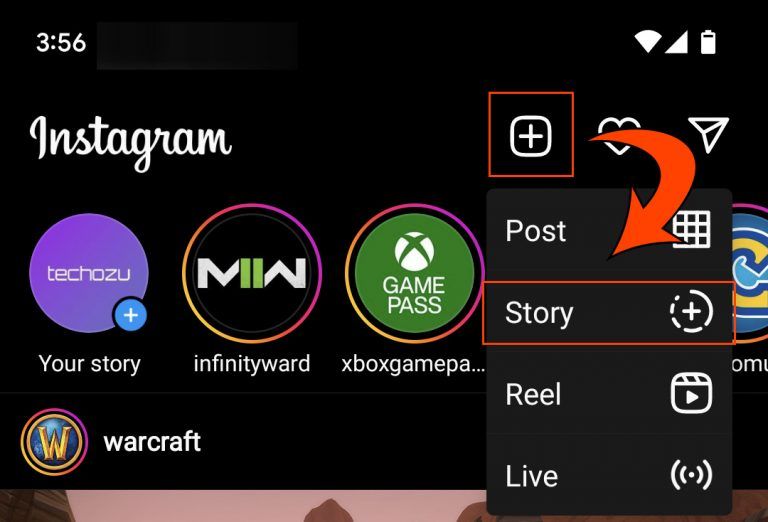
- Select the video you want to upload as your Story.
-
Tap the Sticker button in the top right.
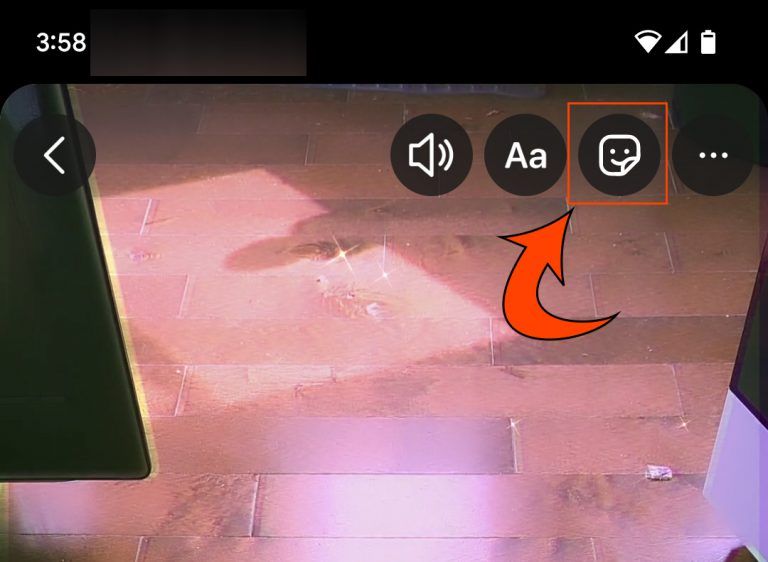
-
Tap the Music sticker, or search for “music” in the top search bar.
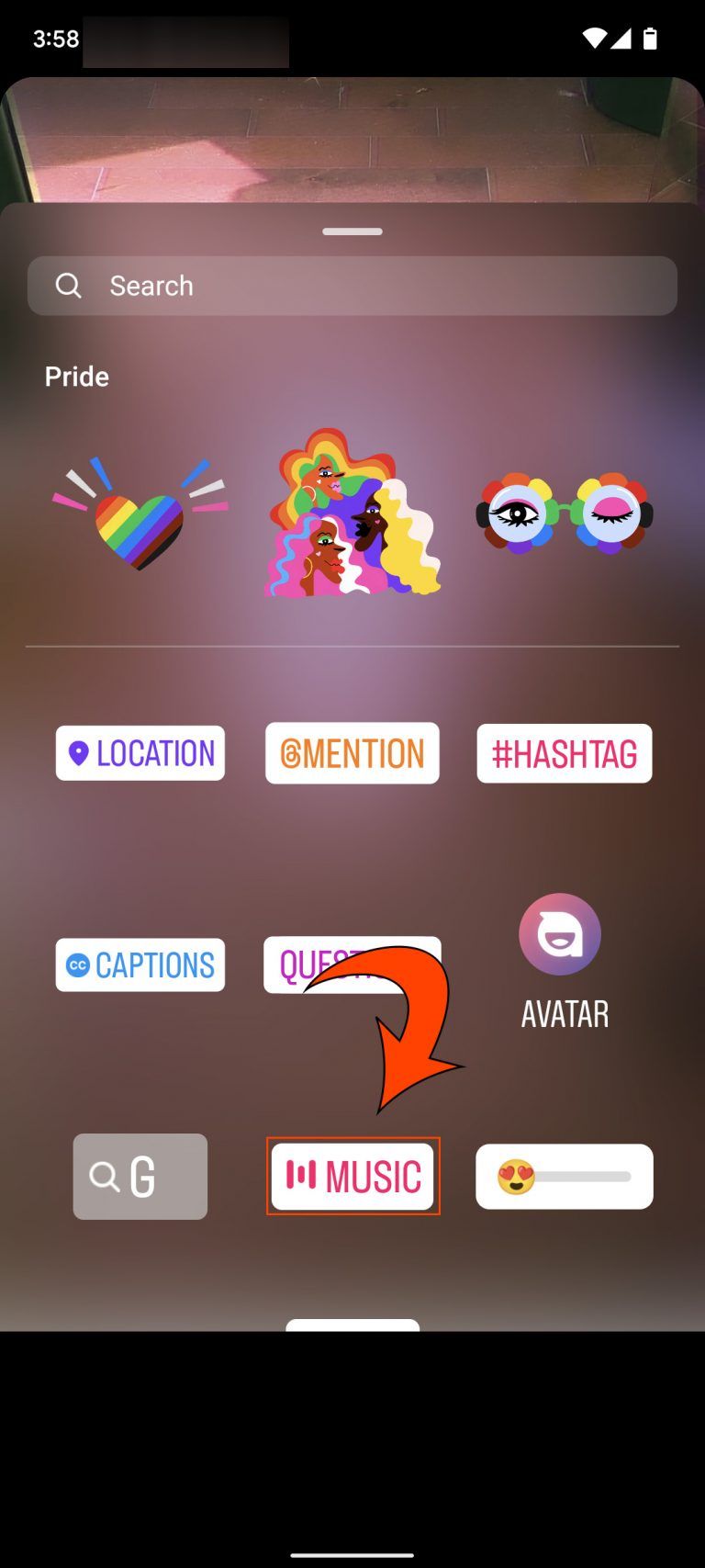
-
Tap the song that you want to add to your Story.
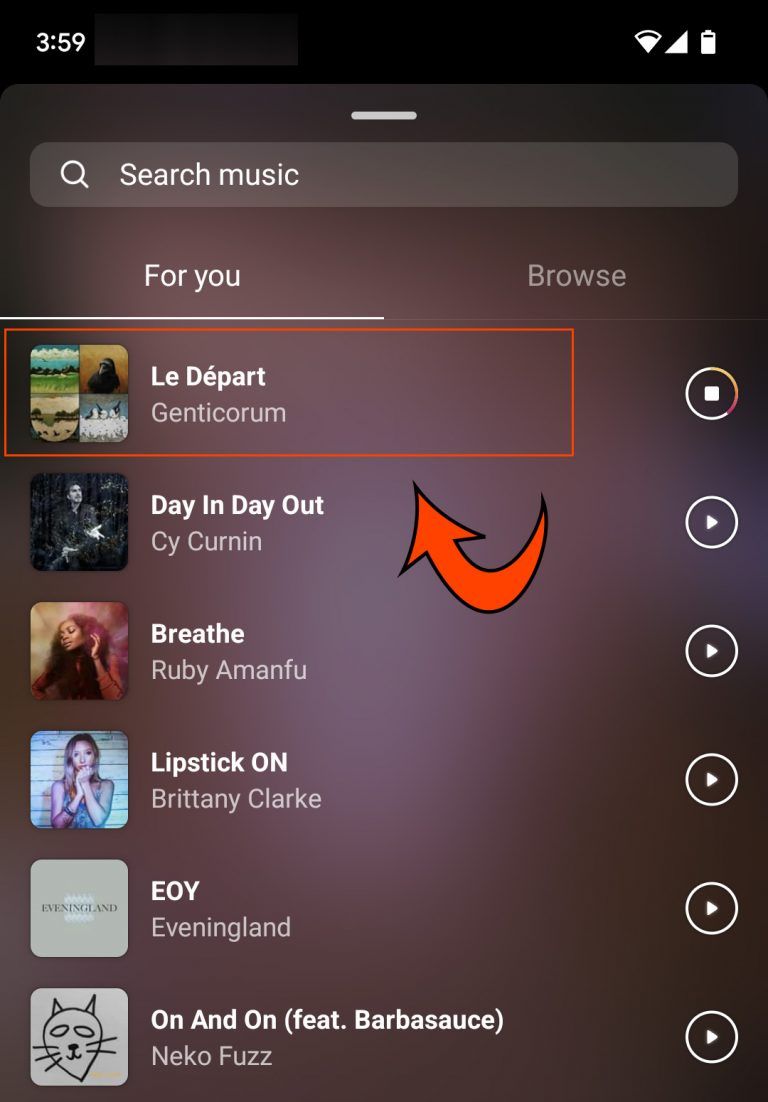
-
Slide the slider to the part of the song you want to be in your Story.
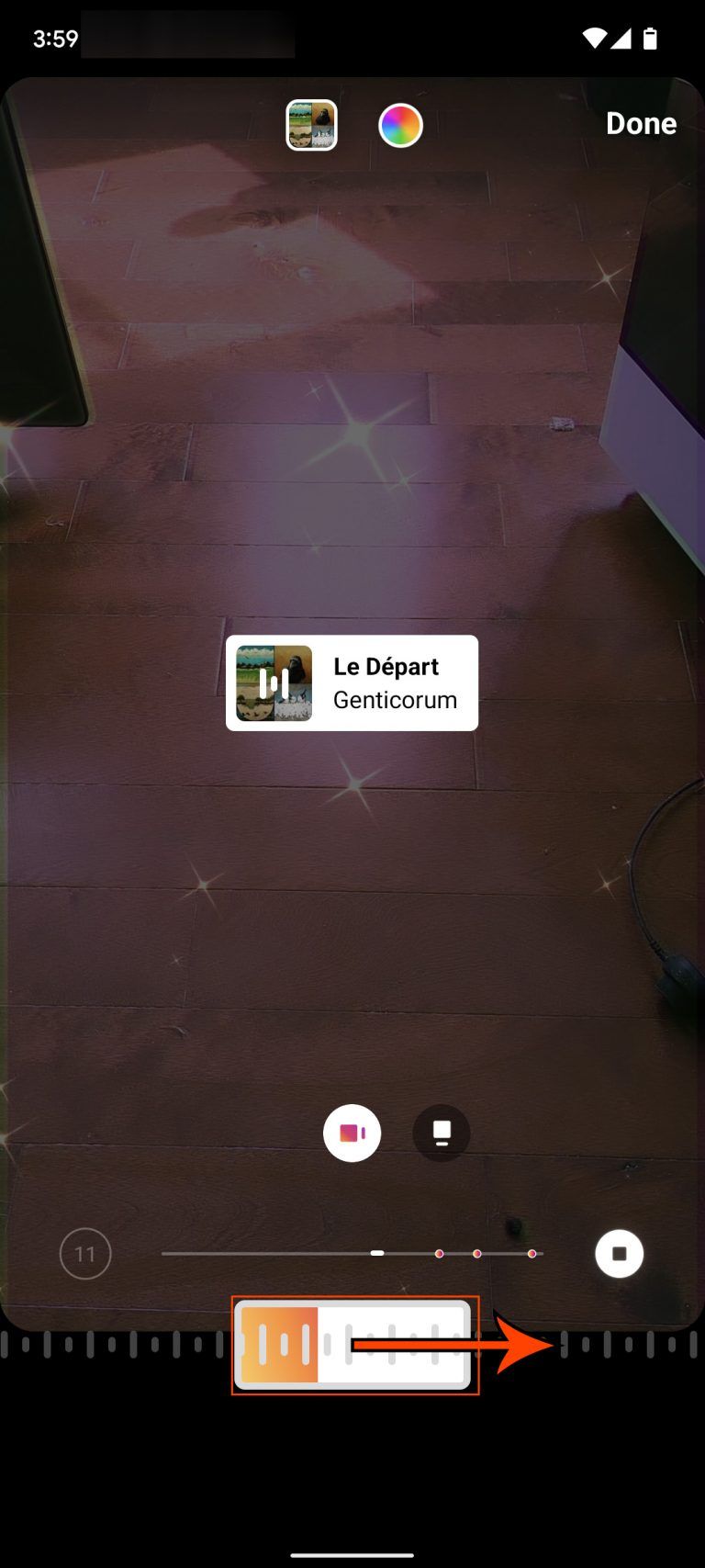
- Click Done in the top right.
And there you go! You’ve now successfully added music to your Instagram Story. Keep in mind you’ll be limited to a 15-second music clip for your Story. While IG has a lot of popular and trending music, there might be a chance the song you want to feature in your Story is unavailable. See below for 2 alternative options you can use to add music to your Story.
Adding Music Manually or with a Video Editor
You can always add music to your Story the “good old-fashioned way.” To do so is simple. Play the song you want to add to your Story on your phone, record the Story, and post the Story with the music in the background. Adding music manually is what many people did before Instagram added the add music option.
Other video editing software on the market enables you to add a music track to any video. While we haven’t reviewed it, InShot Video Editor allows you to edit your videos before posting them on Instagram. Once you have the edited video, send it to your phone so that you can upload the video to your Story.
Regardless of the method you choose, you should now be able to add music to your Instagram Story!
For more Instagram tutorials and guides, check out our Instagram Section.




