How to Sum a Column or Row in Google Sheets
Learn how to sum a column or row of data in Google Sheets by using the sum function or by manually highlighting the data.
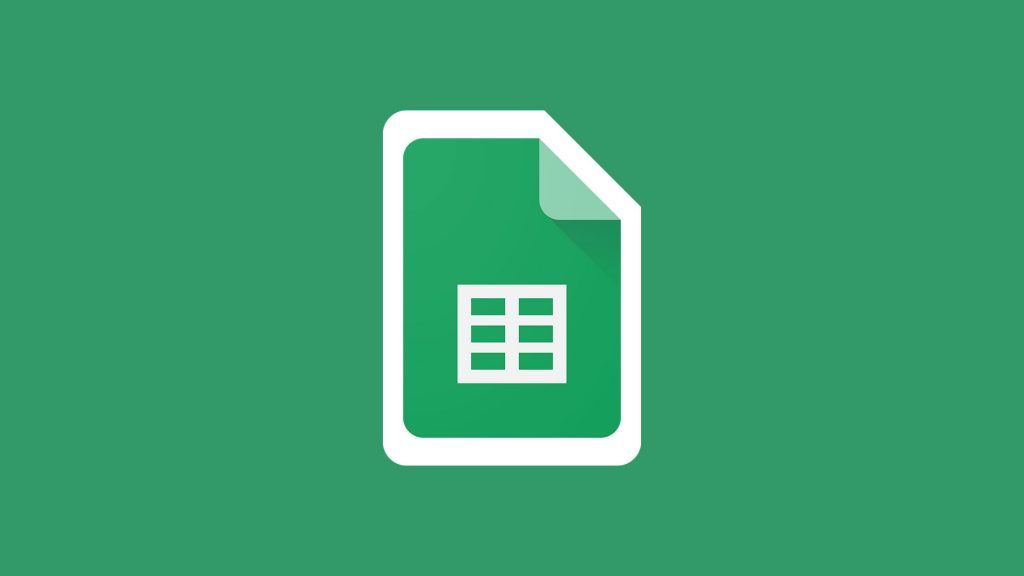
Google Sheets is one of the leading free spreadsheet programs available, and it is accessible through Google Docs. Like other spreadsheet software, it comes in handy for almost any job, business, or project that requires data organization. One of the most basic functions of spreadsheets is adding numbers together. This guide will show you how to sum a column or row of data in Google Sheets.
Thanks to spreadsheet programs like Google Sheets, adding together numbers is basic and straightforward. If you have a set of data and you need to add it together, you can accomplish the task of summing up the numbers in a few basics steps.
How to Sum a Column or Row in Google Sheets
To sum a column or row in Google Sheets, you need to:
- Click on a blank cell within the spreadsheet
- Press the “=” key and type sum(
- Highlight the data you want to add together
- Close the function with a )
- Press the enter key on your keyboard
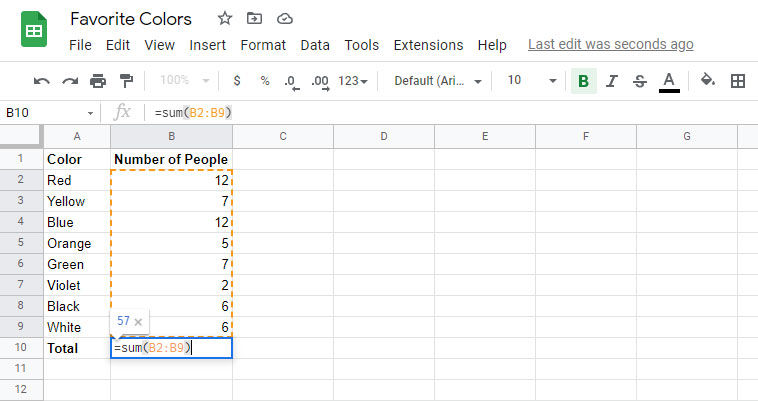
By using the sum function in Google Sheets, you can add together any individual numbers or range of numbers within the document. The numbers can even be on different sheets.
Another way to quickly add up individual cells of numbers is by highlighting them. Simply click and drag your mouse across the cells you want to add together. The bottom right of Google Sheets has some quick built-in functions that will tell you the answer at a glance, including:
- Sum
- Average
- Min
- Max
- Count
- Count Numbers
The Sum option is active by default, so you will see the sum of any numbers you highlight with your mouse. If you only want to add specific cells together, you can press the CTRL key on your keyboard and click on each individually to add them to your highlighted selection.
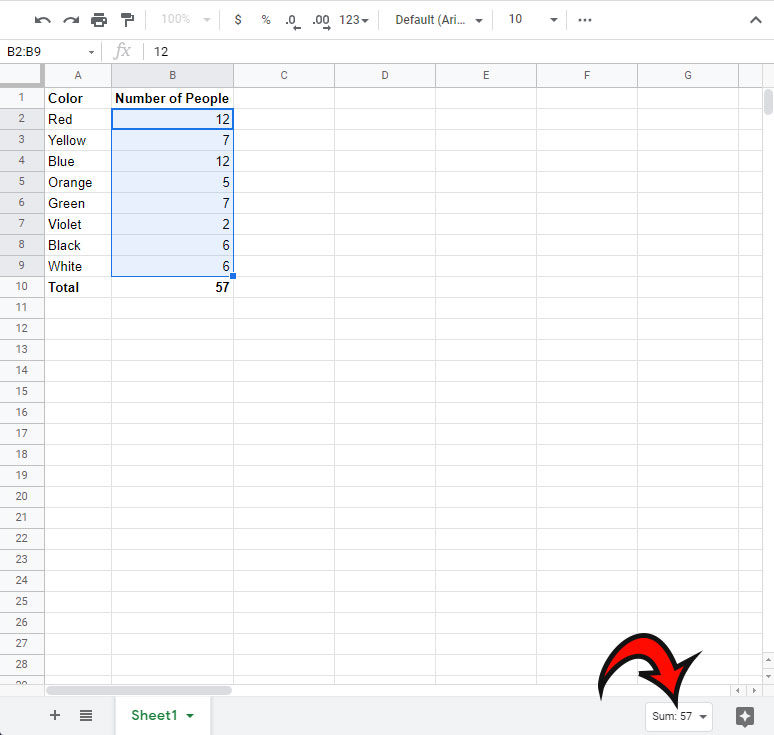
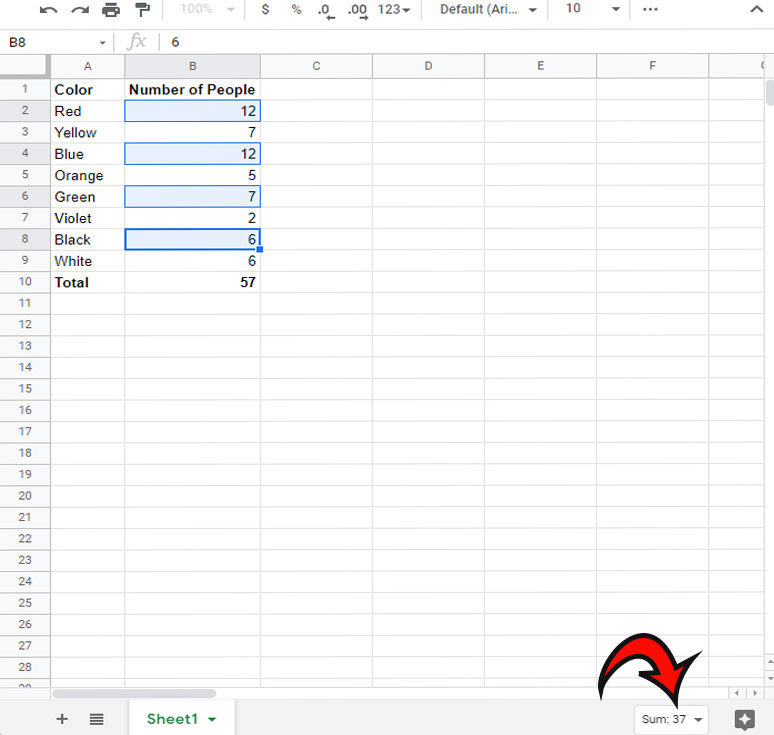
Those are the two easiest ways to sum a column or row of data in Google Sheets. Hopefully, this helps you out if you have trouble adding together your data!




