How to Enable and Use Plugins in ChatGPT
Here’s how to enable and use Plugins in ChatGPT, and a list of all the different Plugins available.

ChatGPT users can make the most out of the AI by effectively using the right Plugin for the job. Whether you’re new to the world of AI or a self-proclaimed prompt engineer, this guide will walk you through how to enable and use Plugins in ChatGPT so you can leverage the tool’s full potential.
Plugins are third-party applications not controlled by OpenAI. You should make sure you trust a Plugin before installing it. These Plugins connect ChatGPT to external applications, which means parts of your conversation to the Plugin to enhance your conversation.
How to Enable Plugins on ChatGPT
To enable the Plugins feature in ChatGPT, start by visiting chat.openai.com in your internet browser. Click the three dots to the right of your email address on the bottom left of the screen, underneath your chat history, and tap “Settings.” Navigate to the Beta Features tab in Settings, and toggle on Plugins.
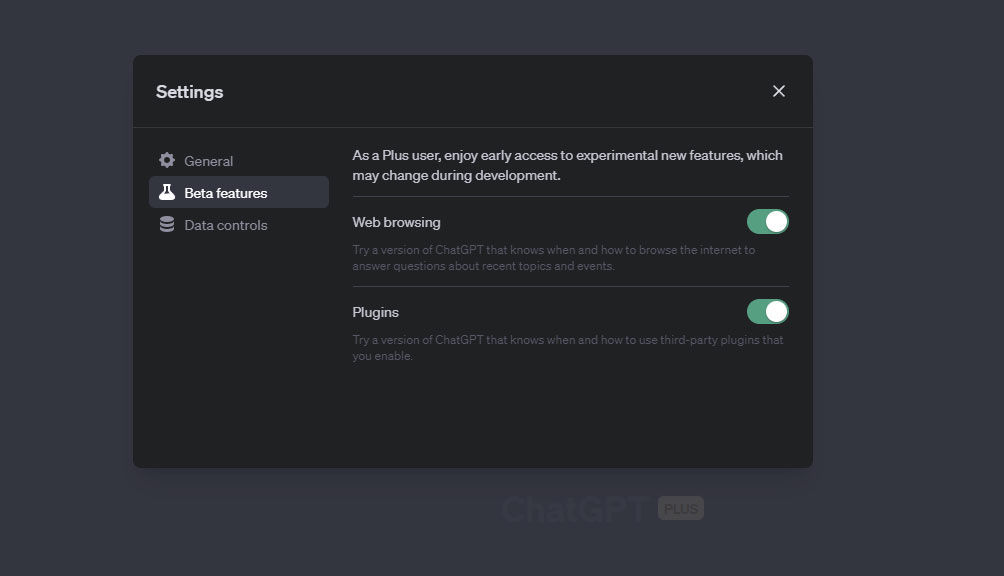
If you do not see the Plugins slider, this Beta feature has not yet been rolled out to your OpenAI account. You can sign up for the ChatGPT Plugins waitlist by filling out the form on the OpenAI website.
At this time, ChatGPT Plugins are available to all ChatGPT Plus subscribers. That means if you subscribe to ChatGPT Plus, you will instantly have access to beta features like Plugins.
How to Use ChatGPT Plugins
To use ChatGPT Plugins, open a New Chat and click on GPT-4 at the top of the chat window. From the dropdown, tap on Plugins. A Plugins dropdown will appear, saying, “No plugins enabled.” Tap the dropdown and click “Plugins store” to browse the available plugins.
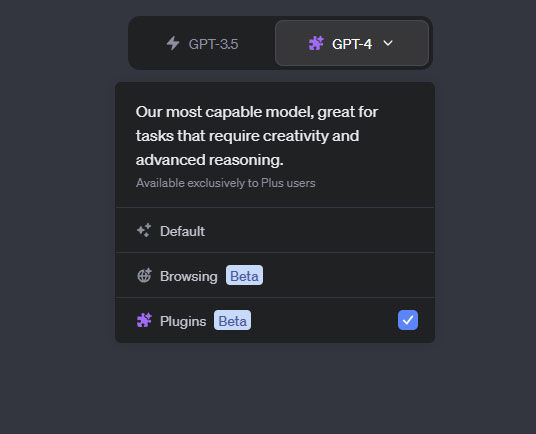
After finding a Plugin from the Plugin store you want to use, tap the Install button underneath the Plugin name. The Plugin will install itself, and an icon of it should now be visible underneath the GPT-4 text at the top of the Chat. That means the Plugin is active. You can add more than one Plugin, and easily toggle them on and off by clicking the Plugin dropdown menu.
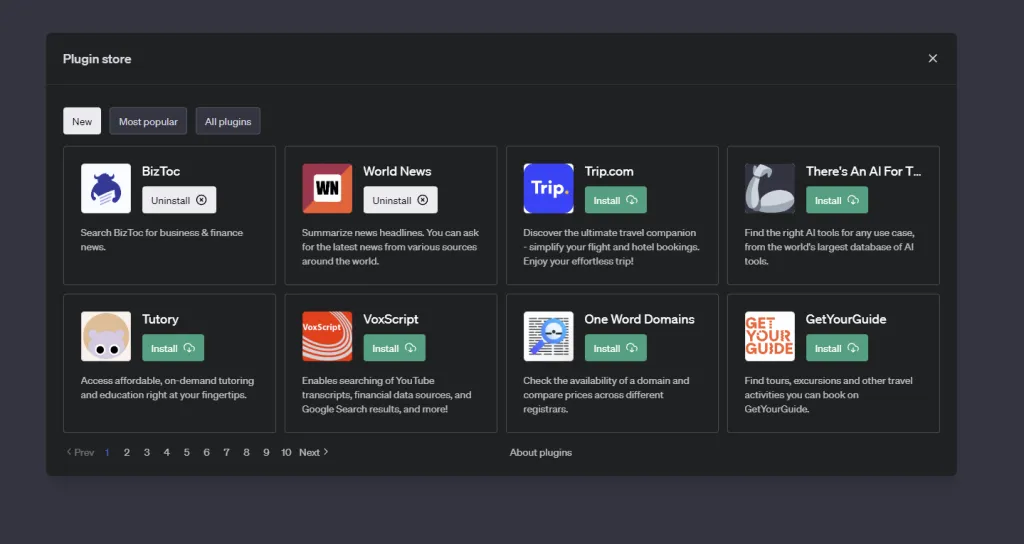
ChatGPT will automatically decide when to use plugins during a conversation, depending on the plugins you’ve enabled.
List of all ChatGPT Plugins
Here is a list of available ChatGPT Plugins:
- Expedia: Bring your trip plans to life – get there, stay there, find things to see and do.
- OpenTable: Allows you to search for restaurants available for booking dining experiences
- FiscalNote: FiscalNote enables access to select market-leading, real-time data sets for legal, political, and regulatory information
- Instacart: Ask about recipes and discover the ingredients you need—then get it all delivered from local stores.
- Zapier: Interact with over 5,000+ apps like Google Sheets, Gmail, HubSpot, Salesforce, and thousands more.
- Wolfram: Access computation, math, curated knowledge & real-time data through Wolfram|Alpha and Wolfram Language.
- KAYAK: Search flights, stays & rental cars or get recommendations where you can go on your budget.
- Speak: Learn how to say anything in another language with Speak, your AI-powered language tutor.
- Shimmer: Track meals & gain insights for a healthier lifestyle from 1m+ restaurants & grocery stores.
- Golden: Get current factual data on companies from the Golden knowledge graph.
- Podcast search: This tool explores podcasts from PodcastIndex.org, a platform for decentralized audio content discovery.
- Yay! Forms: Allows you to create AI-Powered Forms, Surveys, Quizzes, or Questionnaires on Yay! Forms.
- Klarna Shopping: Search and compare prices from thousands of online shops.
- KeyMate.AI Search: Search the web by using a Custom Search Engine with KeyMate.AI, your AI-powered web search engine.
- OwlJourney: Provides lodging and activity suggestions, ensuring an engaging and user-friendly journey.
- Wahi: Hey Ontario, ask and get so in the know on the latest listings, property insights and more.
- Rentable Apartments: Get apartment options in a city of your choice, scoped to your needs and budget.
- CreatiCode Scratch: Display Scratch programs as images and write 2D/3D programs using CreatiCode Scratch extensions.
- Video Insights: Interact with online video platforms like Youtube or Daily Motion.
- Crafty Clues: Guess the words that the AI craftily clues for you. Add restrictions to make the game more interesting!
- BuyWisely: Compare Prices & Discover the Latest Offers from thousands of online shops in Australia.
- Wishbucket: Unified product search across all Korean platforms and brands.
- Shop: Search for millions of products from the world’s greatest brands.
- Word Sneak: The AI has to sneak 3 secret words into your conversation. Guess the words to win the game!
- Polarr: Search Polarr’s massive pool of user generated filters to make your photos and videos perfect.
- WebPilot: Browse & QA webpage / generate articles, from one or more URLs
- Algorithms: Shape your virtual life with in this immersive life simulator game to begin Type /start to begin.
- Bramework: Find keywords, generate content briefs, perform SEO analysis, and extract SEO information.
- Bohita: Create apparel with any image you can describe! Get it delivered right to your door.
- ABCMouse: Provides fun and educational learning activities for children 2-8 years old.
- Kraftful: Your product development coach. Ask about best practices. Get top gurus’ product thinking.
- ImageSearch: Find and display image from unsplash.
- ChatWithPDF: Plugin for asking questions, analyzing, and parsing through PDF documents by simply providing a PDF URL.
- C3 Glide: Get live aviation data for pilots. Ask questions about METARs, TAFs, NOTAMs for flight planning.
- Turo: Search for the perfect Turo vehicle for your next trip.
- Glowing: Schedule and send daily SMS messages – reminders, inspiration, helpers and more.
- Comic Finder: A plugin that finds a relevant comic given a description. Currently supports XKCD and SMBC comics.
- Weather Report Data: Current weather data for cities and airports using METAR aviation feeds.
- One Word Domains: Check the availability of a domain and compare prices across different registrars.
- Yabble: Your ultimate AI research assistant; create surveys, specify audiences, collect data & analyze.
- Change: Discover impactful nonprofits to support in your community and beyond.
- BlockAtlas: Search the US Census! Find data sets, ask questions, and visualize.
- Tabelog: Allows you to find restaurants in Japan that have availability for reservations.
- edX: Find courses and content from leading universities to expand your knowledge at any level.
- GetYourGuide: Find tours, excursions and other travel activities you can book on GetYourGuide.
- There’s An AI For That: Find the right AI tools for any use case, from the world’s largest database of AI tools.
- Ambition: Search millions of jobs near you.
- Tasty Recipes: Discover recipe ideas, meal plans and cooking tips from Tasty’s millions of users!
- Link Reader: Reads the content of all kinds of links, like webpage, PDF, PPT, image, Word & other docs.
- Prompt Perfect: Type ‘perfect’ to craft the perfect prompt, every time.
- Giftwrap: Ask about gift ideas for any occasion and recipient. Get it wrapped and delivered, no address needed.
- BizToc: Search BizToc for business & finance news.
- ABC Music Notation: Plugin for converting ABC music notation to wav, midi and postscript files.
- PlaylistAI: Create Spotify playlists for any prompt.
- ndricks Sports: Get information about pro teams (NHL, NBA, NFL, MLB) teams by calling the ndricks Software Sports API.
- Keyplays Live Soccer: Latest live soccer standings, results, commentary, tv stations, keyplays (with and without scores).
- Lexi Shopper: Get product recommendations from your local Amazon store.
- AskYourPDF: Unlock the power of your PDFs!, dive into your documents, find answers, and bring information to your fingertips
- Chess: nleash your inner chess master with this interactive chess experience! You can play against a novice or a grandmaster!
- DEV Community: Plugin for recommending articles or users from DEV Community.
- Hauling Buddies: Locate dependable animal transporters using recommendations, reviews, and regulatory compliance search features.
- KalendarAI: KalendarAI sales agents generate revenue with potential customers from 200+ million companies globally.
- Open Trivia: Get trivia questions from various categories and difficulty levels.
- Noteable: Create notebooks in Python, SQL, and Markdown to explore data, visualize, and share notebooks with everyone.
- Savvy Trader AI: Realtime stock, crypto and other investment data.
- VoxScript: Enables searching of YouTube transcripts, financial data sources, and Google Search results, and more!
- AITickerChat: Retrieve USA stock insights from SEC filings as well as Earnings Call Transcripts.
- Metaphor: Access the internet’s highest quality content. Recommended by people, powered by neural search.
- Zillow: Your real estate assistant is here! Search listings, view property details, and get home with Zillow.
- Trip.com: Discover the ultimate travel companion – simplify your flight and hotel bookings. Enjoy your effortless trip!
- Redfin: Have questions about the housing market? Find the answers to help you win in today’s market.
- Vivian Health: Take the first step to finding your next healthcare job.
- Likewise: Your media and entertainment companion. Get TV, Movies, Books & Podcast Recommendations.
- Speechki: The easiest way to convert texts to ready-to-use audio — download link, audio player page, or embed!
- Manorlead: Get a list of listings for rent or sale in cities across Canada and the US based on your search criteria.
- World NewsUn: Summarize news headlines. You can ask for the latest news from various sources around the world.
- Upskillr: Build a Curriculum for any topic.
- Polygon: Market data, news, and fundamentals for stocks, options, forex, and crypto from Polygon.io.
- Cloudflare Radar: Get real-time insights into Internet traffic patterns and threats as seen by Cloudflare.
- Show Me: Create and edit diagrams directly in chat.
- Tutory: Access affordable, on-demand tutoring and education right at your fingertips.
- Options Pro: Options Pro is your personal options trading assistant to help you navigate market conditions.
- PortfolioPilot: Your AI investing guide: portfolio assessment, recommendations, answers to all finance questions.
- ScholarAI: Unlock the power of scientific knowledge with fast, reliable, and peer-reviewed data at your fingertips.
- Public: Get real-time and historical market data, including asset prices, news, research, and comprehensive financial analysis.
- MixerBox OnePlayer: Unlimited music, podcasts, and videos across various genres. Enjoy endless listening with our rich playlists!
Those are all the ChatGPT Plugins as of May 17, 2023. New ones are being added all the time!




