How to Find Your Most Played Songs in Apple Music
Use Apple Music’s Replay feature to find your most played songs.

There is nothing like relistening to a song that you had forgotten about, instantly bringing back memories and emotions from that time. Luckily for Apple Music users, Apple has made it easy to listen to our previously most played songs. Let’s take a look at how to find your most played songs in Apple Music.
Replay is the name of the Apple Music feature that will store playlists of your past favorites. Each playlist will be grouped by year and have the top 100 most played songs from that year. The current year’s playlist will constantly be updated with the most-played songs.
How to Find Your Most Played Songs in Apple Music
There are multiple ways of getting to the Apple Music Replay feature. We will review how to get your songs from the website using any major browser and also from the Apple Music app using either an Android or iOS device.
Find Your Most Played Apple Music Songs Using a Browser
This process will work for any major browser, including Google Chrome, Firefox, Safari, and Edge.
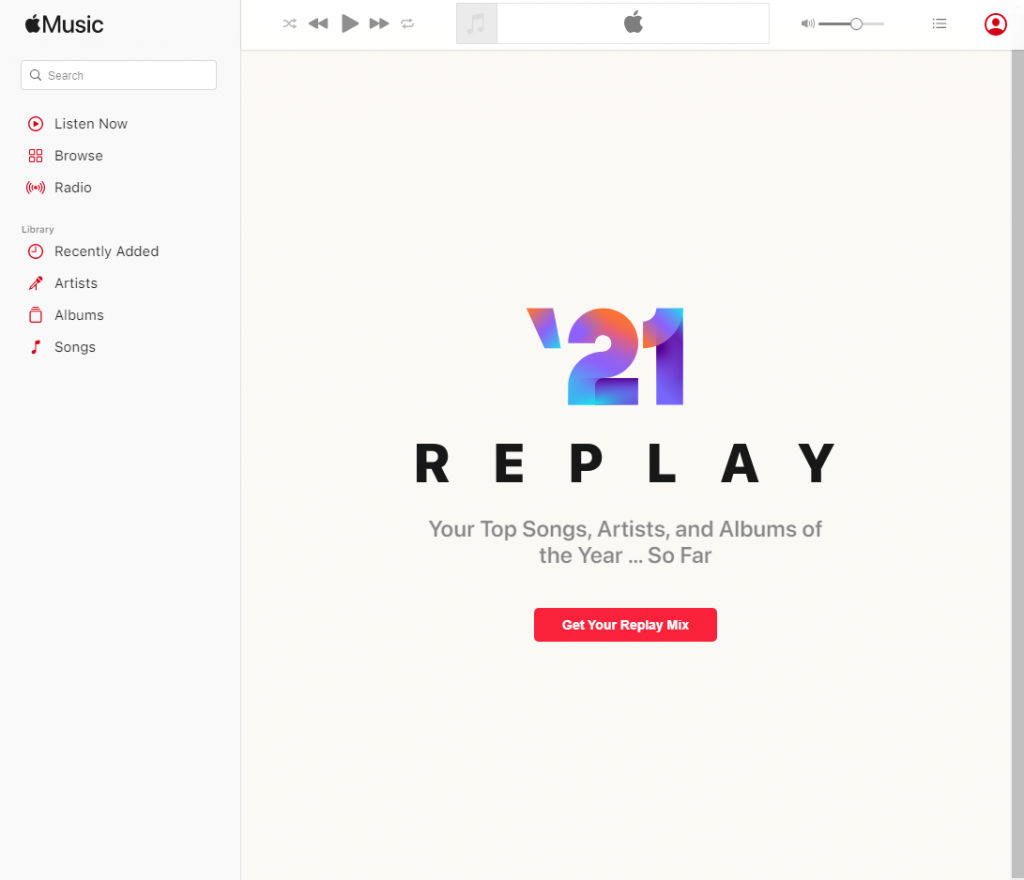
- Open your preferred browser and go to https://music.apple.com/replay
- Make sure to Sign In
- Click “Get Your Replay Mix“
- Click on “Replay: Your Top Songs by Year”
- Select your desired Year
- Click the Play button to start listening.
Find Your Most Played Apple Music Songs on Mobile
This process will be nearly identical for both Apple and Android devices.
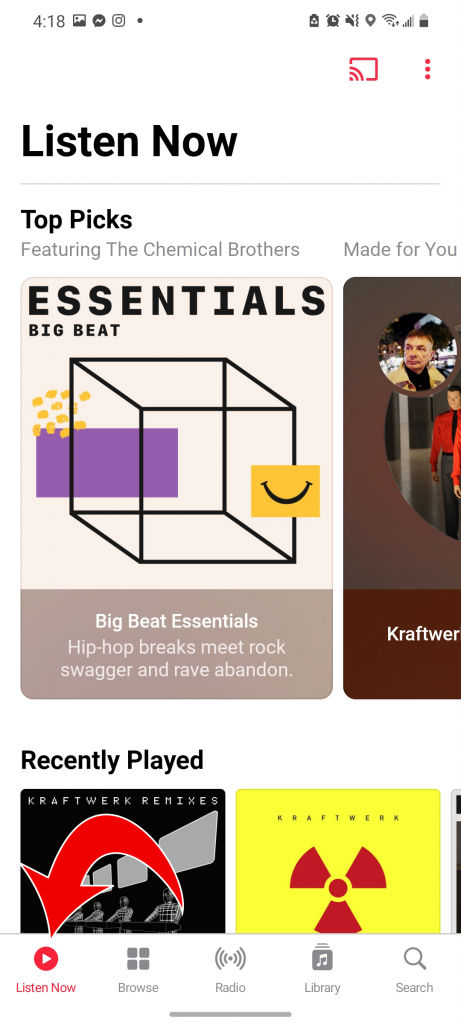
- Open the Apple Music App
- On the bottom left corner tap “Listen Now”
- Tap “Replay: Your Top Songs by Year”
- Open your desired Year of music
- Look through your playlist and click play to listen.
I Don’t See Apple Music Replay
If you go to check out your Apple Music Replay mix and it doesn’t work, or the option is completely missing, the problem may be that you haven’t listened to enough music yet. If you get an error that looks like this, you will know that’s the problem for sure:
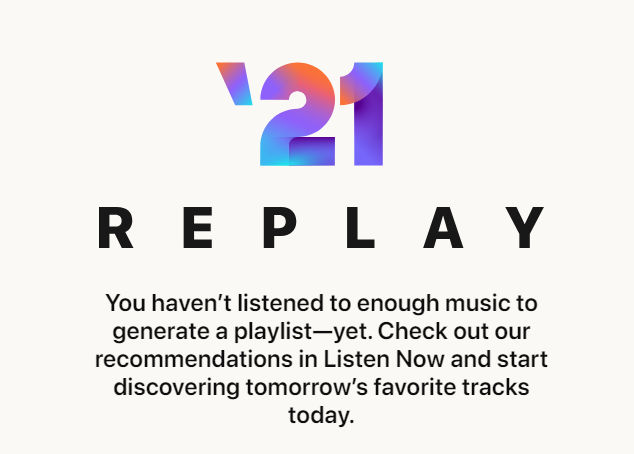
However, on occasion, Apple will give you a blank screen without any information. In either case, just listen to more beats, and the replay list will populate itself over time. Try checking back in a few days and see if it’s working.




